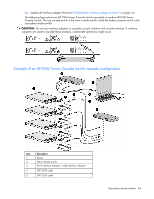HP Server Console 0x2x16 KVM Server Console Switch Maintenance and Service Gui - Page 64
Example of an HP KVM Server Console Switch cascade configuration
 |
View all HP Server Console 0x2x16 manuals
Add to My Manuals
Save this manual to your list of manuals |
Page 64 highlights
22. Update all interface adapter firmware ("Updating the interface adapter firmware" on page 60). The following figure shows an HP KVM Server Console Switch cascaded to another HP KVM Server Console Switch. The top console switch is the main console switch, while the bottom console switch is the cascaded console switch. CAUTION: Do not use interface adapters to cascade console switches with console switches. If interface adapters are used to cascade these products, undesirable operations might occur. Example of an HP KVM Server Console Switch cascade configuration Item Description 1 Server 2 Main console switch 3 PS/2 Interface Adapter or USB Interface Adapter* 4 UTP CAT5 cable 5 UTP CAT5 cable Cascading console switches 64

Cascading console switches 64
22.
Update all interface adapter firmware ("
Updating the interface adapter firmware
" on page
60
).
The following figure shows an HP KVM Server Console Switch cascaded to another HP KVM Server
Console Switch. The top console switch is the main console switch, while the bottom console switch is the
cascaded console switch.
CAUTION:
Do not use interface adapters to cascade console switches with console switches. If interface
adapters are used to cascade these products, undesirable operations might occur.
Example of an HP KVM Server Console Switch cascade configuration
Item
Description
1
Server
2
Main console switch
3
PS/2 Interface Adapter or USB Interface Adapter*
4
UTP CAT5 cable
5
UTP CAT5 cable