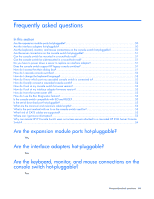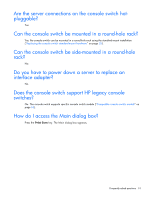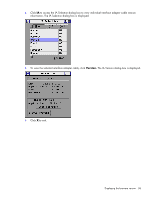HP Server Console 0x2x16 KVM Server Console Switch Maintenance and Service Gui - Page 53
How do I look at my interface adapter firmware version?, How do I turn the screen saver off?
 |
View all HP Server Console 0x2x16 manuals
Add to My Manuals
Save this manual to your list of manuals |
Page 53 highlights
How do I look at my interface adapter firmware version? Refer to "Displaying the interface adapter firmware version (on page 57)." How do I turn the screen saver off? 1. From the Security dialog box, deselect Enable Screen Saver. 2. Click OK to save settings. To immediately activate the screen saver, press the Print Scrn key, and then press the Pause key. This command only works when the user is connected to a server. How do I use the Run Diagnostics feature? Refer to "Running System Diagnostics (on page 56)." Is the console switch compatible with ILO and RILOE? Yes. Is the serial download port hot-pluggable? No. If the serial download cable is disconnected from the serial download connector ("Components" on page 71) before the download is complete, the console switch must be rebooted with the serial download cable connected. What are the minimum and maximum cable lengths? Refer to "Connection length table (on page 74)." What is the port marked with an A on the console switch used for? This port is used specifically for cascading another console switch below a console switch. What kind of CAT5 cables are supported? Only UTP CAT5, CAT6, and CAT7 cables are supported. Where can I get more information? For more information, refer to the HP website (http://h18004.www1.hp.com/products/servers/proliantstorage/rack-options/scs/index-kvm.html). Frequently asked questions 53