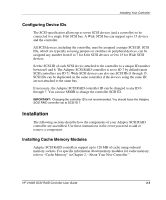HP Server tc2120 HP 2100S SCSI RAID - User Guide (337208-001) - Page 21
Installing Your Controller, Installation Overview
 |
View all HP Server tc2120 manuals
Add to My Manuals
Save this manual to your list of manuals |
Page 21 highlights
3 Installing Your Controller Installation Overview The process of installing a Adaptec SCSI RAID controller consists of the following steps: 1. Configure device IDs, cables, and termination for SCSI devices in the host system. 2. If you are expanding your cache memory, plug the appropriate modules onto the controller. 3. Install the controller and storage devices in the appropriate enclosures. Attach all cables between the controller and the storage devices. 4. Run Storage Manager on ROM (SMOR) by pressing Ctrl+A during system boot to configure the controller's SCSI termination and verify proper hardware configuration. You can also use SMOR to configure your storage subsystem and disk arrays. 5. If you are setting up the computer system for the first time, install the operating system on one of the controller's disk drives or arrays. 6. Install any required operating system drivers. During this process, you should also install any driver updates for your Adaptec controller. For additional information, refer to Chapter 4, "Installing Adaptec SCSI RAID Software." HP 2100S SCSI RAID Controller User Guide 3-1