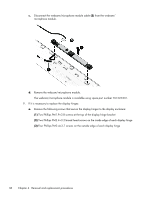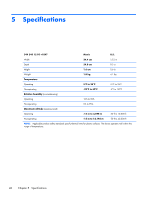HP SlateBook 14-p001xx HP SlateBook PC Maintenance and Service Guide - Page 42
If it is necessary to replace the WLAN antenna cable and transceiver
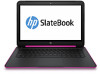 |
View all HP SlateBook 14-p001xx manuals
Add to My Manuals
Save this manual to your list of manuals |
Page 42 highlights
g. Disconnect the display panel cable (3) from the display panel. h. Remove the display panel. The display panel is available using spare part numbers 761504-001 (in neon pink finish) and 761222-001 (in sweet yellow finish). 7. If it is necessary to replace the WLAN antenna cable and transceiver: a. Detach the WLAN antenna transceiver (1) from the display enclosure. (The WLAN antenna transceiver is attached to the display enclosure with double-sided adhesive.) 36 Chapter 4 Removal and replacement procedures

g.
Disconnect the display panel cable
(3)
from the display panel.
h.
Remove the display panel.
The display panel is available using spare part numbers 761504-001 (in neon pink finish)
and 761222-001 (in sweet yellow finish).
7.
If it is necessary to replace the WLAN antenna cable and transceiver:
a.
Detach the WLAN antenna transceiver
(1)
from the display enclosure. (The WLAN antenna
transceiver is attached to the display enclosure with double-sided adhesive.)
36
Chapter 4
Removal and replacement procedures