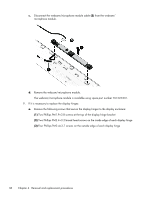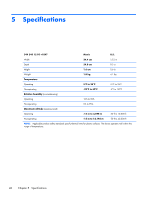HP SlateBook 14-p001xx HP SlateBook PC Maintenance and Service Guide - Page 49
Updating the system using an OTA (over-the-air) update, All Apps, Settings, About SlateBook
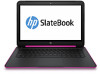 |
View all HP SlateBook 14-p001xx manuals
Add to My Manuals
Save this manual to your list of manuals |
Page 49 highlights
Updating the system using an OTA (over-theair) update 1. Turn off your computer and plug in the AC adapter. 2. Turn on your computer, and connect to the Internet. 3. To access Settings, touch the All Apps icon, and then touch Settings. 4. Under About SlateBook, touch System updates, and then touch Check now. 5. Follow the on-screen instructions to finish the process. The system may reboot as updates are applied. Updating the system using a file-based update 1. Turn off your computer and plug in the AC adapter. 2. Download the appropriate Softpaq from http://www.hp.com. 3. Locate update.zip and copy it to a microSD card. 4. Turn off the computer, and then insert the microSD card containing the update.zip file. 5. To power on the computer, press and hold the volume down key and the power button. 6. Select Apply update from SD. 7. Follow the on-screen instructions to finish the process and reboot the system. Updating the system using an OTA (over-the-air) update 43