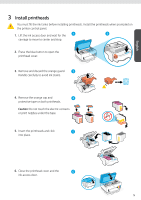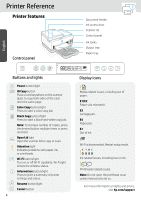HP Smart Tank 7300 Setup Poster_Reference Guide - Page 3
hp.com
 |
View all HP Smart Tank 7300 manuals
Add to My Manuals
Save this manual to your list of manuals |
Page 3 highlights
English Choose an option to continue printer setup Recommended Option 1: Guided setup with HP Smart Go to 123.hp.com on a mobile device or computer to install HP Smart. 123.hp.com View animations to connect to Wi-Fi, fill ink tanks, install printheads, load paper, and perform printheads alignment in the HP Smart software. HP Smart has everything you need to finish setup. 1 2 3 1 2 3 1 2 3 1 2 3 Option 2: Manual setup Follow illustrations in this guide to set up the hardware, then use HP Smart software to connect to Wi-Fi and finish setup. 3

3
Choose an option to continue printer setup
Option 1: Guided setup with HP Smart
Recommended
Go to
123.hp.com
on a mobile device or computer to install HP Smart.
View animations to connect to Wi-Fi, fill ink tanks, install printheads, load paper, and perform
printheads alignment in the HP Smart software.
HP Smart has everything you need to finish setup.
Option 2: Manual setup
Follow illustrations in this guide to set up the hardware, then use HP Smart software
to connect to Wi-Fi and finish setup.
1
2
3
1
2
3
123.hp.com
English
1
2
3
1
2
3