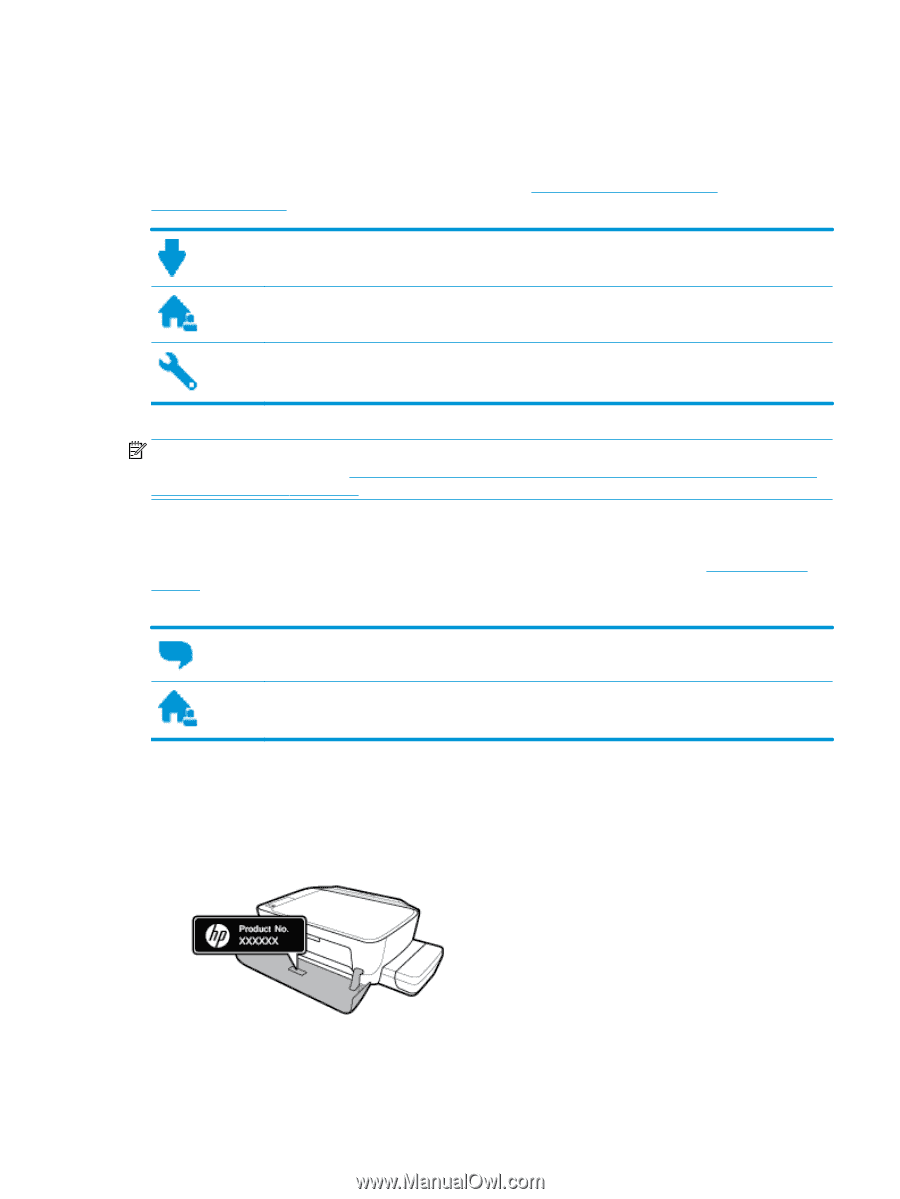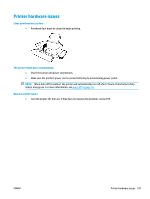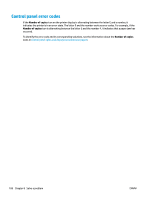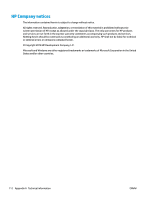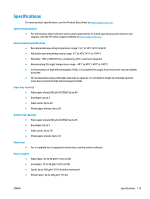HP Smart Tank Wireless 450 User Guide - Page 116
HP support, Contact Support
 |
View all HP Smart Tank Wireless 450 manuals
Add to My Manuals
Save this manual to your list of manuals |
Page 116 highlights
HP support For the latest product updates and support information, visit the printer support website at www.support.hp.com. HP online support provides a variety of options for help with your printer: Drivers & downloads: Download software drivers and updates, as well as product manuals and documentation that came in the box with your printer. HP support forums: Visit HP Support Forums for answers to common questions and issues. You can view questions posted by other HP customers, or sign in and post your own questions and comments. Troubleshooting: Use HP online tools to detect your printer and find recommended solutions. NOTE: You can also use the HP Smart app to check printer errors and get troubleshotting assistance. For information about this app, see Use the HP Smart app to print, scan, and troubleshoot from an iOS, Android, or Windows 10 device on page 27. Contact HP If you need help from an HP technical support representative to solve a problem, visit the Contact Support website. The following contact options are available at no cost for in-warranty customers (HP agent-assisted support for out-of warranty customers may require a fee): Chat with an HP support agent online. Call an HP support agent. When contacting HP support, be prepared to provide the following information: ● Product name (Located on the printer, such as HP Smart Tank Wireless 450) ● Product number (located inside the front door) ● Serial number (located on the back or bottom of the printer) ENWW HP support 109