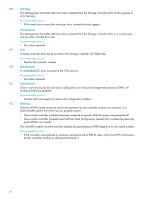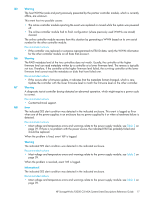HP StorageWorks 2000fc HP StorageWorks P2000 G3 MSA System Event Description R - Page 14
port is connected to an expansion port, instead of to a port on a host or a switch.
 |
View all HP StorageWorks 2000fc manuals
Add to My Manuals
Save this manual to your list of manuals |
Page 14 highlights
112 Warning The link for the indicated host port has unexpectedly gone down. Recommended actions • Look for corresponding event 111 and monitor excessive transitions indicating a host-connectivity or switch problem. If more than 8 transitions occur per hour, contact technical support. Informational The link for the indicated host port has gone down because the controller is starting up. Recommended actions • No action required. 114 Informational The link for the indicated disk channel port is down. Note that events 114 and 211 are logged whenever a user-requested rescan occurs and do not indicate an error. Recommended actions • Look for corresponding event 211 and monitor excessive transitions indicating disk problems. If more than 8 transitions occur per hour, contact technical support. 116 Error After a recovery, the partner controller was killed while mirroring write-back data to the current controller. The current controller restarted to avoid losing the data in the partner controller's cache, but if the other controller does not restart successfully, the data will be lost. Recommended actions • To determine if data might have been lost, check whether this event was immediately followed by restart event 56, closely followed by failover event 71 (specifying p1=1). 118 Informational Cache parameters have been changed for the indicated volume. Recommended actions • No action required. 127 Warning The controller has detected an invalid disk dual-port connection. This event indicates that a controller host port is connected to an expansion port, instead of to a port on a host or a switch. Recommended actions • Disconnect the host port and expansion port from each other and connect them to the proper devices. 136 Warning Errors detected on the indicated disk channel have caused the controller to mark the channel as degraded. Recommended actions • Determine the source of the errors on the indicated disk channel and replace the faulty hardware. When the problem is fixed, event 189 is logged. 139 Informational The Management Controller (MC) has powered up or restarted. Recommended actions • No action required. 140 Informational The Management Controller (MC) is about to restart. Recommended actions • No action required. 14