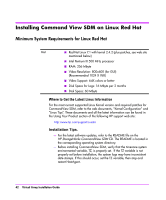HP StorageWorks 7110 HP StorageWorks Virtual Array va 7000 family - Installati - Page 37
Installing Command View SDM on HP-UX, Minimum System Requirements for HP-UX
 |
View all HP StorageWorks 7110 manuals
Add to My Manuals
Save this manual to your list of manuals |
Page 37 highlights
Installing Command View SDM on HP-UX Minimum System Requirements for HP-UX Host ■ HP-UX 11.0/11.11 (plus the Support Plus Hardware Enablement Bundle, version September 2001 or later) ■ RAM: 256 Mbyte ■ Screen Resolution: 800 x 600 (for the GUI) (Recommended 1024 X 768) ■ Video Support: 64K colors or better ■ Disk Space for Logs: 16 Mbyte per 2 months ■ Disk Space: 60 Mbyte in the /var directory Locating HP-UX Patches Support Plus Hardware/Critical Patch Bundle information can be found on the HP-UX Support Plus CD-ROM, or on the following web page: http://www.software.hp.com/SUPPORT_PLUS/hwe.html The latest Java patches for HP-UX can be downloaded from the following web site: http://www.hp.com/products1/unix/java/infolibrary/patches.html Installation Tips - For the latest information on installing and upgrading the software, refer to the README file on the CommandView SDM Installation CD. The README is located in the corresponding operating system directory. - Make sure EMS hardware monitoring is installed and operating on the host before installing CommandView SDM. This will ensure that the Virtual Array Installation Guide 37