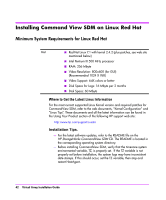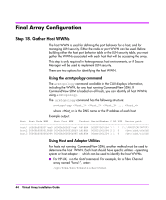HP StorageWorks 7110 HP StorageWorks Virtual Array va 7000 family - Installati - Page 40
Installing Command View SDM on Windows, Minimum System Requirements for Windows
 |
View all HP StorageWorks 7110 manuals
Add to My Manuals
Save this manual to your list of manuals |
Page 40 highlights
Installing Command View SDM on Windows Minimum System Requirements for Windows Host ■ Administrator privileges (Required) ■ Windows NT 4.0 with Service Pack 6a or Windows 2000 with Service Pack 1 or 2 ■ 500 MHz processor speed or better ■ 256 Mbyte RAM ■ Screen resolution 800 x 600 (for GUI use) (Recommended resolution: 1024 X 768) ■ Video support: 64K colors or better ■ Disk space for logs: 16 Mbyte per 2 months ■ Disk space: 60 Mbytes of permanent space for the application 30 Mbytes of temporary space in the Windows Temp directory (typically C:/Temp) used during installation Installation Tips - For the latest software updates, refer to the README file on the CommandView SDM CD. The README is located in the corresponding operating system directory. arrays Installation Steps 1 Make sure that SAM is installed and that the SAM Host Agent has been installed on the hosts connected to the array. See "Installing the SAM HostAgent on OpenView SAM" below. 2 Insert the CommandView SDM CD into the CD-ROM drive on the host. 3 From the Start menu, select Run. 4 Enter the letter of your CD-ROM drive, followed by win\setup.exe. For example, if your CD-ROM drive is "E", enter: E:\win\setup.exe 5 Follow the instructions to complete the installation. 40 Virtual Array Installation Guide