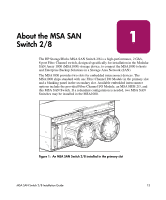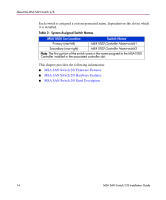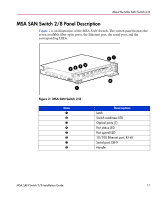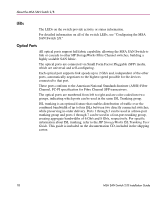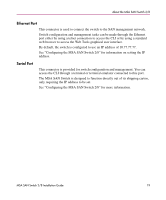HP StorageWorks MSA 2/8 HP StorageWorks MSA SAN Switch 2/8 Installation Guide - Page 15
MSA SAN Switch 2/8 Firmware Features, HP StorageWorks Zoning User Guide - storageworks msa san switch 2 8 firmware
 |
View all HP StorageWorks MSA 2/8 manuals
Add to My Manuals
Save this manual to your list of manuals |
Page 15 highlights
About the MSA SAN Switch 2/8 MSA SAN Switch 2/8 Firmware Features ■ Universal and self-configuring optical ports for the following protocols: - E_Port (expansion port) - F_Port (fabric port that is not loop capable) - FL_Port (fabric port that is loop capable) ■ Automatic re-routing through the Fabric Shortest Path First (FSPF) algorithm ■ Application Programming Interface (API) that allows applications to interface with switch services ■ Per port statistics for diagnosing and isolating problem ports without disrupting switch operations ■ Per port error detection and fault isolation that automatically disables failing ports and restarts when the problem is resolved ■ Industry standard Simple Network Management Protocol (SNMP) Management Information Base (MIB) support ■ Automatic self-discovery that discovers and registers host server and storage devices ■ Zoning functionality that provides a means to allocate storage controllers to groups of computers Zoning allows you to create logical subsets of the fabric to accommodate closed user groups or to create functional user groups within a fabric. For more information, refer to the HP StorageWorks Zoning User Guide. This guide is included on the HP StorageWorks SAN Switch Documentation CD. ■ Web Tools graphical user interface, for managing the switch from a browser such as Internet Explorer For more information, refer to the HP StorageWorks Web Tools User Guide. This guide is included on the Documentation CD. ■ Fabric Operating System provides a command line interface (CLI), for managing the switch through either a workstation connected to the serial port or through a telnet session on the Ethernet port For more information, refer to the HP StorageWorks Fabric Operating System Procedures User Guide. This guide is included on the Documentation CD. MSA SAN Switch 2/8 Installation Guide 15