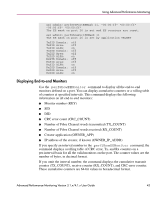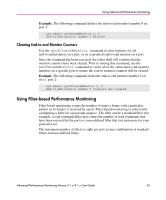HP StorageWorks MSA 2/8 HP StorageWorks Advanced Performance Monitoring V3.1.x - Page 47
Adding User-Defined Filter-Based Monitors
 |
View all HP StorageWorks MSA 2/8 manuals
Add to My Manuals
Save this manual to your list of manuals |
Page 47 highlights
Using Advanced Performance Monitoring Adding User-Defined Filter-Based Monitors In addition to the standard filters (read, write, read/write, and frame count), you can create custom filters to qualify frames for statistics gathering to fit your own special needs. To define a custom filter, use the perfAddUserMonitor telnet command. With this command, you must specify a series of offsets, masks, and values. The following actions are performed. For all incoming frames, the switch: ■ locates the byte found in the frame at the specified offset ■ applies the mask to the byte found in the frame ■ compares the value with the given values in the perfAddUserMonitor command ■ increments the filter counter if a match is found You can specify up to six different offsets for each port, and up to four values to compare against each offset. If more than one offset is required to properly define a filter, the bytes found at each offset must match one of the given values for the filter to increment its counter. If one or more of the given offsets does not match any of the given values, the counter does not increment. The value of the offset must be between 0 and 63, in decimal format. Byte 0 indicates the first byte of the Start of Frame (SOF), byte 4 is the first byte of the frame header, and byte 28 is the first byte of the payload. Thus only the SOF, frame header, and first 36 bytes of payload may be selected as part of a filter definition. Offset 0 is a special case, which can be used to monitor the first 4 bytes of the frame (SOF). When the offset is 0, the values are from 0-7, indicating the following: 0 SOFf 1 SOFc1 2 SOFi1 3 SOFn1 4 SOFi2 5 SOFn2 6 SOFi3 7 SOFn3 Advanced Performance Monitoring Version 3.1.x/4.1.x User Guide 47