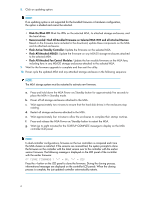HP StorageWorks Modular Smart Array 1000 HP 1000/1500 Modular Smart Array Firm - Page 4
Known issues, Installation instructions, Installation notes and best practices - quickspecs
 |
View all HP StorageWorks Modular Smart Array 1000 manuals
Add to My Manuals
Save this manual to your list of manuals |
Page 4 highlights
Known issues IMPORTANT: Downgrading firmware from v7.xx/5.xx to v4.xx or earlier is not supported. Back-flashing firmware will result in a loss of configuration settings. Installation instructions Installation notes and best practices • Before installing new firmware, review system requirements, enhancements list, fixes list, and other information in the firmware release notes, device QuickSpecs, and updated user documentation. • Before installing new firmware, ensure that the system is stable and is not being reconfigured or changed in any way. If changes are in progress, monitor them and wait until they are completed before proceeding with the upgrade. • Before installing new firmware, HP recommends creating a full backup of all data stored on the enclosure. • When planning for a firmware update, schedule an appropriate time to perform an the update. • For single-domain systems, I/O must be halted. • For dual-domain systems, because the online firmware upgrade is performed while host I/Os are being processed, I/O load can impact the upgrade process. Select a period of low I/O activity to ensure the upgrade completes as quickly as possible and avoid disruptions to hosts and applications due to timeouts. • After the installation process, verify system status in the software tools and confirm that the new firmware version is displayed as running on the enclosure. • If it has been more than six months since you restarted your MSA storage system, HP recommends that you power-cycle the MSA (power off and then power on) before updating the firmware to ensure that you are working with a fresh system. • When performing an online update for active/passive configurations, ensure that the front-right controller is the active one. The firmware update may not work properly if the front-left controller is active during the update, especially if the update is performed via serial cable. • For existing MSA, do not perform a firmware update until you have confirmed that the "host mode" or "profile" for each connection is correctly set. The host mode identifies the operating system of each HBA connection to the storage. Do not use the "default" setting. If the host mode is not properly set, hosts may lose access to the storage or experience other difficulties after the update. Depending on your operating system environment or user preference, the host mode is set through the "connection" commands of the CLI or through the "SSP" settings of the ACU. For more information, see the CLI or ACU user documents. 4