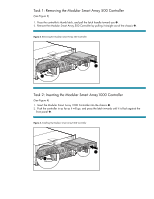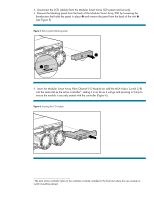HP StorageWorks Modular Smart Array 1000 Converting Modular Smart Array 500 to - Page 4
Migration procedures
 |
View all HP StorageWorks Modular Smart Array 1000 manuals
Add to My Manuals
Save this manual to your list of manuals |
Page 4 highlights
Table 1. Minimum hardware requirements 5 Hardware … FCA2101 HBA, FCA2210, FCA2214 … Fibre Channel Cables … Modular Smart Array 1000 Controller1 … Modular Smart Array Fibre Channel I/O Module2 or MSA SAN Switch 2/8 Table 2. Minimum software requirements 5 Software … MSA1000 Firmware (available for download from http://h18023.www1.hp.com/support/files/server/us/locate/5664.html) … MSA1000 Support Software Version 5.31 CD (from the Modular Smart Array 1000 Setup & Management Kit) Conversion from a Modular Smart Array 500 to a Modular Smart Array 1000 can only take place when: • Both the Modular Smart Array 500 and the Modular Smart Array 1000 support the operating system. • Available PCI slots in the ProLiant server support Fibre Channel Host Bus Adapters. Migration procedures The instructions in this section provide detailed information to guide you through the migration process. These procedures assume that, as a precaution, you have backed up the data on your system before removing power. 1. Power down server(s) and Modular Smart Array 500. 2. Remove the Modular Smart Array 500 controller from the front of the Modular Smart Array 500 and install the Modular Smart Array 1000 controller in its place. Note If only one Modular Smart Array 500 controller resides in the original system, place the Modular Smart Array 1000 controller in the same slot. If two Modular Smart Array 500 controllers reside in the system, then replace both controllers with MSA1000 controllers. Modular Smart Array 1000 requires Secure Path Software to support redundant controllers (see the StorageWorks Modular Smart Array 1000 User Guide). 1 The LCD will display the existing configuration. You must order the same number of controllers that you have in your existing configuration. 2 The LCD will display the existing configuration. You must order the same number of modules that you have in your existing configuration.