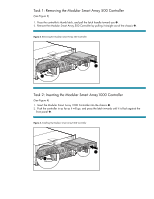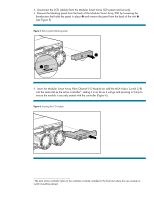HP StorageWorks Modular Smart Array 1000 Converting Modular Smart Array 500 to - Page 6
Insert the Modular Smart Array Fibre Channel I/O Module or add the MSA Fabric Switch 2/8
 |
View all HP StorageWorks Modular Smart Array 1000 manuals
Add to My Manuals
Save this manual to your list of manuals |
Page 6 highlights
3. Disconnect the SCSI cable(s) from the Modular Smart Array 500 system and server(s). 4. Remove the blanking panel from the back of the Modular Smart Array 500 by loosening the thumbscrew that holds the panel in place X and remove the panel from the back of the unit Y (see Figure 5). Figure 5. Removing the blanking panel 2 1 5. Insert the Modular Smart Array Fibre Channel I/O Module (or add the MSA Fabric Switch 2/8) into the same slot as the active controller3, sliding it in as far as it will go and pressing in firmly to ensure the module is securely seated with the controller (Figure 6). Figure 6. Inserting the I/O module 3 The term active controller refers to the controller currently installed in the front slot where the new module or switch should be placed.