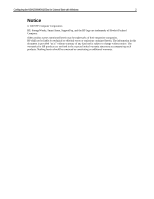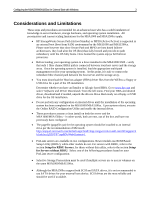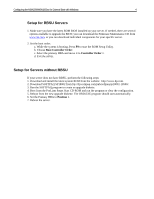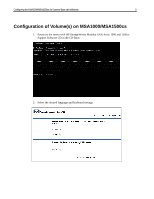HP StorageWorks Modular Smart Array 1000 Configuring the HP StorageWorks Modul - Page 3
Considerations and Limitations, Setup for RBSU Servers, Setup, for Servers without RBSU
 |
View all HP StorageWorks Modular Smart Array 1000 manuals
Add to My Manuals
Save this manual to your list of manuals |
Page 3 highlights
Configuring the MSA1000/MSA1500cs for External Boot with Windows 3 Considerations and Limitations These steps and procedures are intended for an advanced user who has a solid foundation of knowledge in server hardware, storage hardware, and operating system installation. All prerequisites and current scaling limitations for the MSA1000 and MSA1500cs apply. • HP StorageWorks Secure Path (Active/Standby) or MPIO (Active/Active) is supported in an external boot (boot from SAN) environment by the MSA1000 and MSA1500cs. Please note however that since Secure Path and MPIO are host based failover architectures, they load after the OS (host) has fully booted and provide no path redundancy until the OS fully boots. Once booted the system enjoys full failover protection. • Before loading your operating system to a drive installed in the MSA1000/1500 - verify that only 1 fibre channel HBA path is connected between your host server and the storage array. Once the operating system is installed, load the appropriate multi-path management tool for your operating system. At this point, it is safe to connect the redundant fibre channel path between the host server and the storage array. • You must download the Host bus adapter (HBA) driver files from the WEB to a floppy or USB drive for a part of the OS installation. Determine whether you have an Emulex or QLogic based HBA. Go to www.hp.com and select 'Software and Driver Downloads' from the left menu. Find your HBA and desired driver, download and if needed, unpack the drivers. Have them ready on a floppy or USB drive for the OS installation. • Do not perform any configuration on internal drives until the installation of the operating system has been completed on the MSA1000/MSA1500cs. Upon system reboot, execute the Online RAID Configuration Utility and enable the internal drives. • These procedures assume a clean install on both the server and the MSA1000/MSA1500cs - in other words, both are new, out of the box and have not previously been configured • The pagefile (pagefile.sys) for the operating system should be installed to an internal drive per the recommendation of Microsoft. http://support.microsoft.com/default.aspx?scid=http://support.microsoft.com:80/support/k b/articles/q305/5/47.asp&NoWebContent=1 • ProLiant servers are available in two configurations. Newer models use ROM Based Setup Utility (RBSU), while older models do not. For servers with RBSU, refer to the section Setup for RBSU Servers, for those without this utility, refer to the section Setup for Servers without RBSU. Select one of the following procedures based on your ProLiant server configuration. • Selective Storage Presentation must be used if multiple servers are to access volumes on the same MSA1000/MSA1500cs. • Although the MSA1500cs support both SCSI and SATA drives, it is not recommended to use SATA drives for your external boot device. SCSI drives are the most reliable and should be used if available.