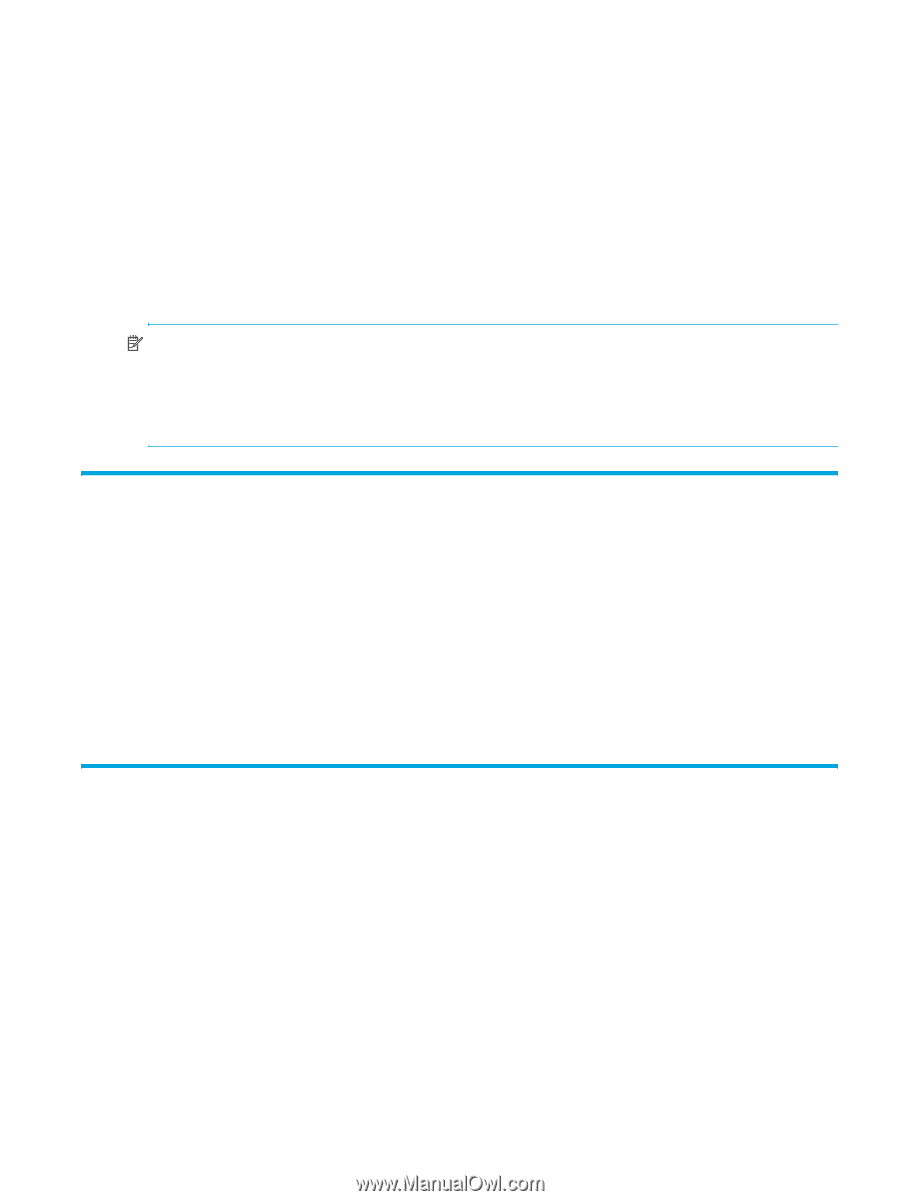HP StorageWorks P2000 HP StorageWorks P2000 G3 MSA System MPIO DSM Installatio - Page 5
Which MPIO DSM Should You Install?, Windows Server 2008 - g3 modular smart array
 |
View all HP StorageWorks P2000 manuals
Add to My Manuals
Save this manual to your list of manuals |
Page 5 highlights
Installing the MPIO DSM Multipathing solutions, such as the Microsoft Multipath Input/Output (MPIO) solution, are designed to provide failover protection through the use of redundant physical path components (cables, adapters, and switches) between the server and the storage device. Multipathing also permits the redistribution of the read/write load among multiple paths, reducing bottlenecks and balancing work loads. This document describes the installation and configuration of MPIO DSM host software version 2.5 and later. These versions continue to support older HP StorageWorks MSA2000 G1 and G2 storage systems and add support for HP StorageWorks P2000 G3. The information and instructions in this document also apply to versions prior to 2.5 of MPIO DSM host software, since the major difference between these versions is support for the P2000 G3 product line. In some cases, earlier software version updates also included support for later host operating system versions. NOTE: Because multiple software versions, product models, and operating system versions are all covered by the same document, you might find occasional differences between product directories and product names or model numbers shown here and what you see on your computer. In all cases, these variations will be obvious and you can safely substitute what you see on your computer for what you see in this document. Instructions specific to this version of MPIO DSM software are also included with the software you download. Which MPIO DSM Should You Install? • If you have already installed a previous version of the MPIO DSM software and it supports the HP StorageWorks systems you are using, you do not need to upgrade to this later version of software. • If you are using Windows Server 2008, install and configure the native MPIO DSM included with Windows Server 2008. See "Windows Server 2008" on page 5 for information on how to install and configure it to support the MSA2000 Family of storage products. • If you are using Windows Server 2003 and your array is the MSA2012i Modular Smart Array (iSCSI), the required MPIO DSM is included in the Microsoft iSCSI Software Initiator. Note that the MSA System MPIO DSM and the MPIO DSM included with the Microsoft iSCSI Software Initiator can be installed side-by-side on the same server if both the 2012i and 2012fc Modular Smart Arrays are installed. • If you are using Windows Server 2003, install the MSA System MPIO DSM, which works in conjunction with the Microsoft MPIO solution, and includes driver and utilities for managing multipathing on your array. See "Windows Server 2003" on page 9 for information on how to install and configure it. Windows Server 2008 This section describes how to install and configure the native MPIO DSM that is included with Windows Server 2008. Information about using the Windows Server 2008 Device Manager to verify installation is included, although no further configuration is required after the MPIO DSM is installed. While the MPIO DSM you install works with both HP StorageWorks P2000 G3 systems and HP StorageWorks MSA200 G1 and G2 systems, the installation instructions differ between G3 systems and previous systems. Upgrading From Windows Server 2003 to Windows 2008 If you have previously installed the Windows 2003 MPIO DSM and are upgrading a Windows Server 2003 host to Windows Server 2008, it is recommended that you uninstall the previous DSM before the operating system upgrade. HP StorageWorks MSA System MPIO DSM Installation Guide 5