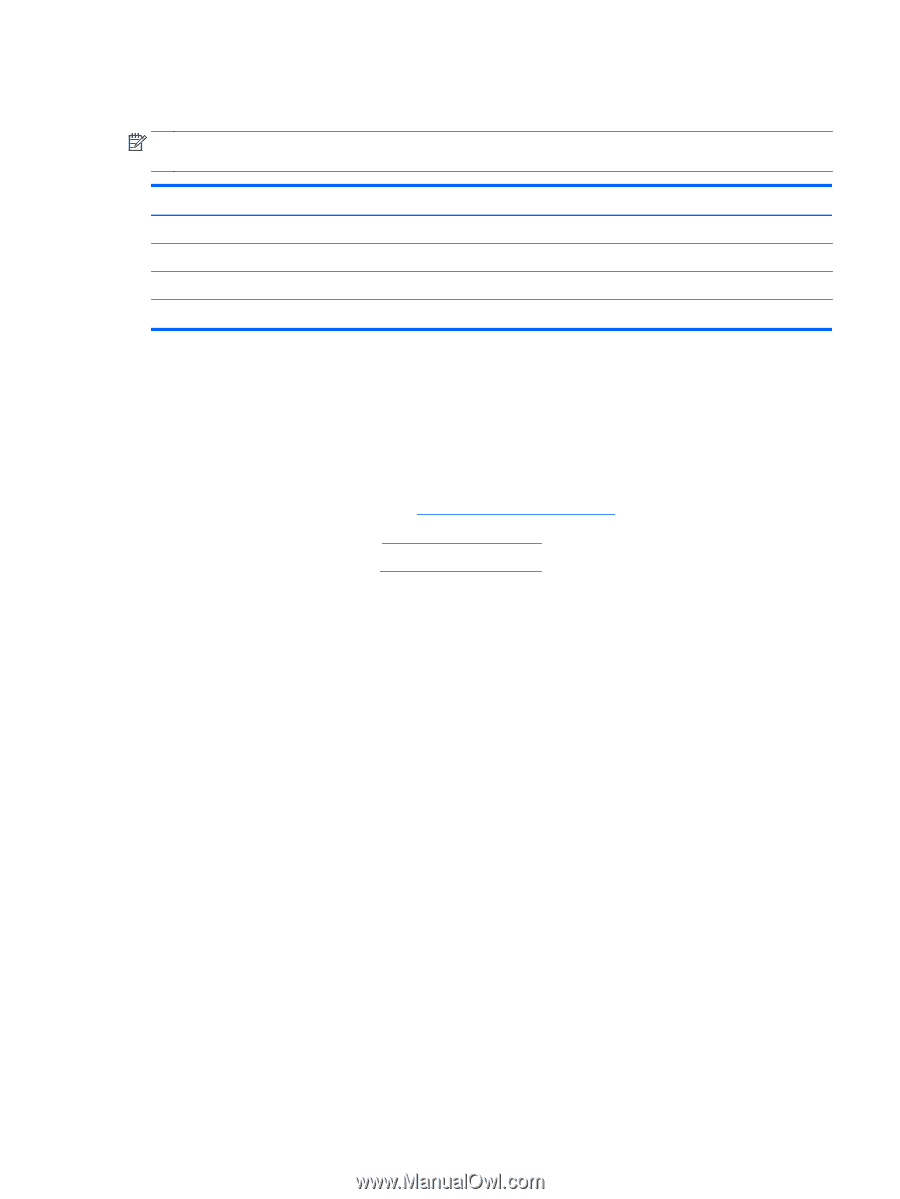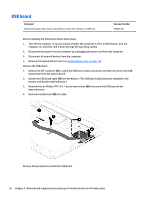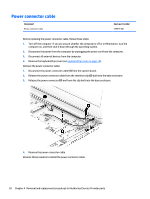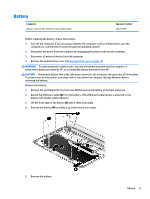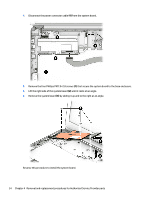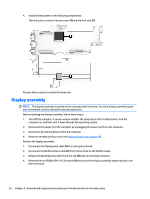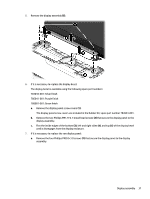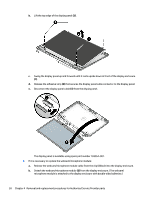HP Stream Notebook - 14-z040wm HP Stream Notebook PC - Maintenance and Service - Page 39
System board, Remove the system board
 |
View all HP Stream Notebook - 14-z040wm manuals
Add to My Manuals
Save this manual to your list of manuals |
Page 39 highlights
System board NOTE: The system board spare part kit is equipped with a A4u-6400T processor, a graphics subsystem with UMA memory, and 2.0-GB of system memory. Component System board; includes 64-GB of eMMC for use in models without the Windows operating system System board; includes 64-GB of eMMC for use in models with Windows 8.1 Standard System board; includes 32-GB of eMMC for use in models without the Windows operating system System board; includes 32-GB of eMMC for use in models with Windows 8.1 Standard Spare part number 788084-001 788084-501 783049-001 783049-501 Before replacing the system board, follow these steps: 1. Turn off the computer. If you are unsure whether the computer is off or in Hibernation, turn the computer on, and then shut it down through the operating system. 2. Disconnect the power from the computer by unplugging the power cord from the computer. 3. Disconnect all external devices from the computer. 4. Remove the keyboard/top cover (see Keyboard/top cover on page 19). 5. Remove the WLAN module (see WLAN module on page 27). 6. Remove the rear speakers (see Rear speakers on page 29). Remove the system board: 1. Disconnect the front speaker cable (1) from the system board. 2. Disconnect the display panel cable (2) from the system board. 3. Release the ZIF connector (3) to which the USB board cable is attached, and then disconnect the USB board cable from the system board. System board 33