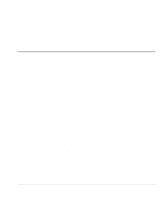HP Surestore 6164 QuickLoop User's Guide - Page 16
Administering QuickLoop, Web Tools
 |
View all HP Surestore 6164 manuals
Add to My Manuals
Save this manual to your list of manuals |
Page 16 highlights
Particular ports can be taken in and out of the QuickLoop by the Telnet commands qlPortDisable and qlPortEnable. Note These modes cannot be configured by Simple Network Management Protocol (SNMP). A switch has a default mode, which depends on the switch model. When powered up, all the ports of the switch are set to the default mode. Administering QuickLoop You can manage quickloops through Web Tools (an optionally licensed product), or through Telnet commands. Web Tools You can view and modify the QuickLoop settings through the QuickLoop Admin tab on the Switch Admin interface view, available through Web Tools. See Figure 1. Figure 1. QuickLoop Admin Tab in Web Tools 16 QuickLoop User's Guide

16
QuickLoop User’s Guide
Particular ports can be taken in and out of the QuickLoop by the Telnet
commands
qlPortDisable
and
qlPortEnable
.
Note
These modes cannot be configured by Simple Network Management
Protocol (SNMP).
A switch has a default mode, which depends on the switch model. When
powered up, all the ports of the switch are set to the default mode.
Administering QuickLoop
You can manage quickloops through Web Tools (an optionally licensed
product), or through Telnet commands.
Web Tools
You can view and modify the QuickLoop settings through the QuickLoop
Admin tab on the Switch Admin interface view, available through Web
Tools. See
Figure 1
.
Figure 1.
QuickLoop Admin Tab in Web Tools