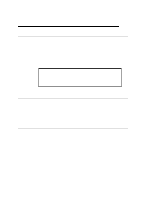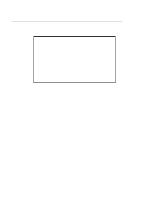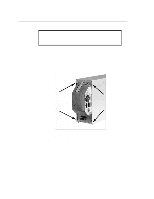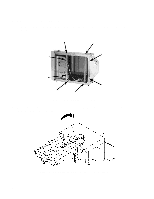HP Surestore 80ex Adding 1 Drive to the C1100 Series Jukebox - C1156-90000 - Page 7
Accessing Components in the Front Bezel
 |
View all HP Surestore 80ex manuals
Add to My Manuals
Save this manual to your list of manuals |
Page 7 highlights
5. Remove the 3 cartridge "stop" screws (T-15). Figure 4: Cartridge "stop" screws Accessing Components in the Front Bezel 6. Remove the two T-25 screws that secure the front bezel to the chassis. These screws are located behind the bezel as shown in Figure 5. Figure 5: Front bezel mounting screws 7

7
5.
Remove the 3 cartridge “stop" screws (T-15).
Figure 4:
Cartridge “stop” screws
Accessing Components in the Front Bezel
6.
Remove the two T-25 screws that secure the front bezel to the chassis. These screws are located
behind the bezel as shown in Figure 5.
Figure 5:
Front bezel mounting screws