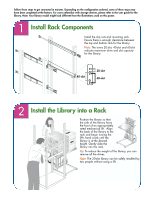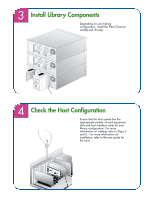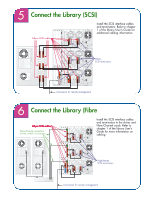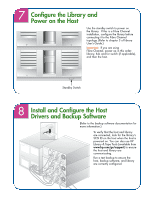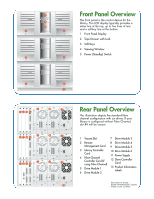HP Surestore E Tape Library Model 6/60 Setting Up Your HP SureStore E Tape Lib - Page 7
Front Panel Overview, Rear Panel Overview
 |
View all HP Surestore E Tape Library Model 6/60 manuals
Add to My Manuals
Save this manual to your list of manuals |
Page 7 highlights
Front Panel Overview The front panel is the control device for the library. This LCD display typically provides a status line at the top, up to five lines of text, and a soft-key line at the bottom. 1 Front Panel Display 2 Tape Drawer with Lock 3 Soft Keys 4 Viewing Window 5 Power (Standby) Switch Rear Panel Overview This illustration depicts the standard fibre channel configuration with six drives. If your library is configured without Fibre Channel, slot #4 will be vacant. 1 Vacant Slot 7 Drive Module 3 2 Remote 8 Drive Module 4 Management Card 9 Drive Module 5 3 Library Controller 10 Drive Module 6 Card 11 Power Supply 4 Fibre Channel Controller Card (if using Fibre Channel) 12 Slave Controller Card 5 Drive Module 1 13 Product Information Labels 6 Drive Module 2 Data subject to change ©2000 Hewlett-Packard Company Printed in USA 12/2000