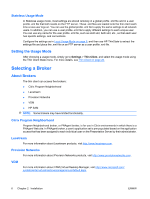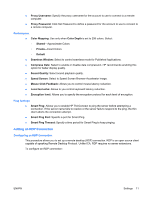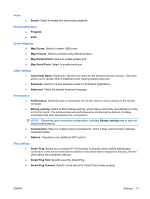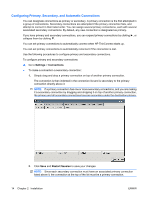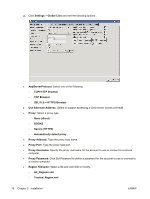HP T5145 HP ThinConnect, build S2ST0070 Administrator's Guide - Page 17
Performance, Ping Settings, Adding an RDP Connection, Mouse Click Feedback - default password
 |
UPC - 884962337769
View all HP T5145 manuals
Add to My Manuals
Save this manual to your list of manuals |
Page 17 highlights
● Proxy Username: Specify the proxy username for the account to use to connect to a remote computer. ● Proxy Password: Click Set Password to define a password for the account to use to connect to a remote computer. Performance ● Color Mapping: Use only when Color Depth is set to 256 colors. Select: ◦ Shared-Approximate Colors ◦ Private-Exact Colors ◦ Default ● Seamless Window: Select to control seamless mode for Published Applications. ● Compress Data: Select to enable or disable data compression. HP recommends enabling this option for better display quality. ● Sound Quality: Select sound playback quality. ● Speed Screen: Select to Speed Screen Browser Accelerator image. ● Mouse Click Feedback: Allows you to control mouse latency reduction. ● Local text echo: Allows to you control keyboard latency reduction. ● Encryption level: Allows you to specify the encryption protocol for each level of encryption. Ping Settings ● Smart Ping: Allows you to enable HP ThinConnect to ping the server before attempting a connection. If the server name fails to resolve or the server fails to respond to the ping, the thin client aborts the connection attempt. ● Smart Ping Port: Specific a port for Smart Ping. ● Smart Ping Timeout: Specify a time period for Smart Ping to keep pinging. Adding an RDP Connection Configuring an RDP Connection This procedure allows you to set up a remote desktop (RDP) connection. RDP is an open source client capable of speaking Remote Desktop Protocol. Unlike ICA, RDP requires no server extensions. To configure an RDP connection: ENWW Settings 11