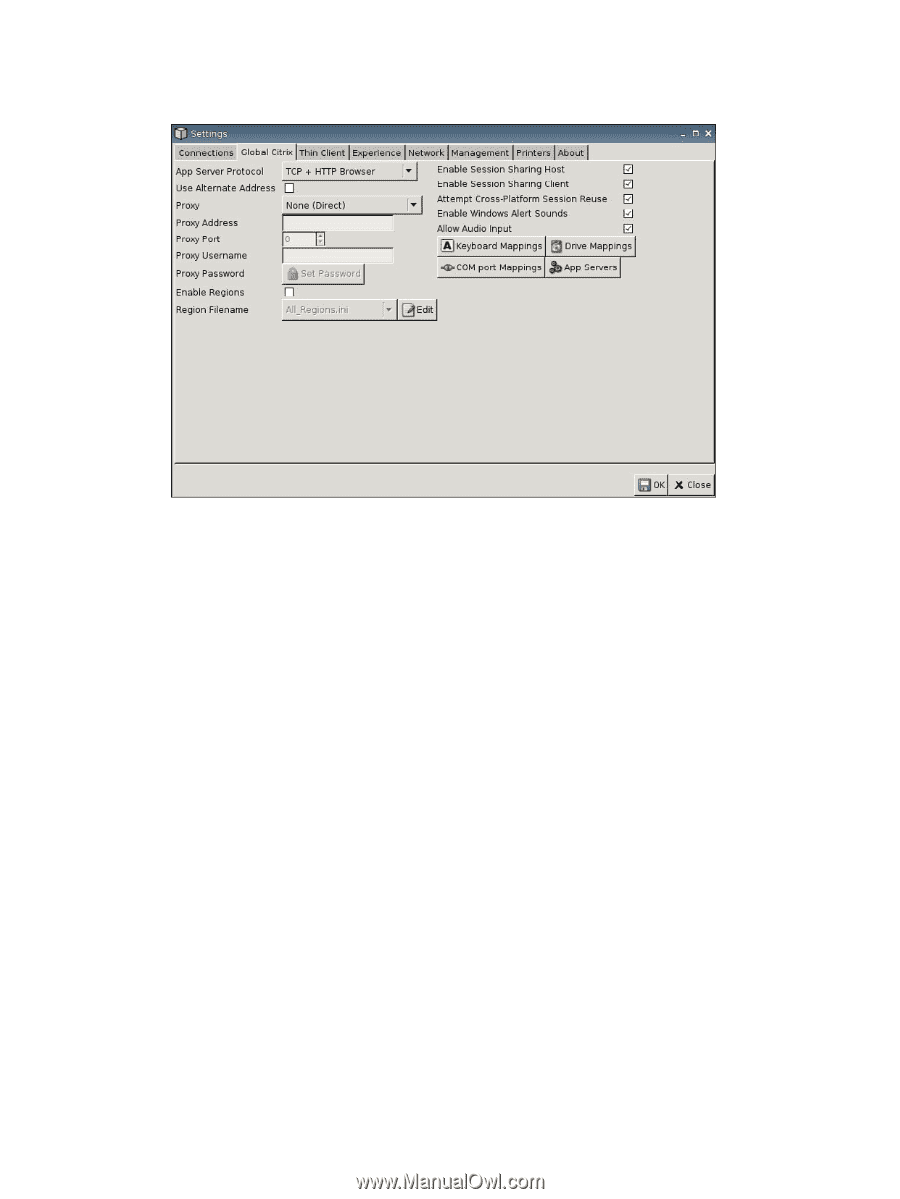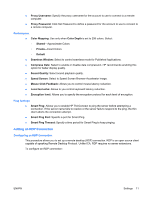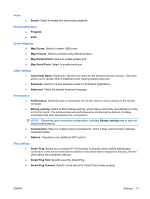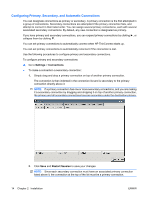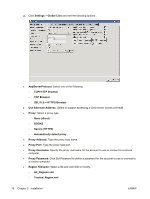HP T5145 HP ThinConnect, build S2ST0070 Administrator's Guide - Page 22
SSL/TLS + HTTPS Browser, Use Alternate Address
 |
UPC - 884962337769
View all HP T5145 manuals
Add to My Manuals
Save this manual to your list of manuals |
Page 22 highlights
▲ Click Settings > Global Citrix and set the following options: ● AppServerProtocol: Select one of the following: ◦ TCP+HTTP Browser ◦ TCP Browser ◦ SSL/TLS + HTTPS Browser ● Use Alternate Address: Select to support accessing a Citrix server across a firewall. ● Proxy: Select a proxy type. ◦ None (direct) ◦ SOCKS ◦ Secure (HTTPS) ◦ Automatically detect proxy ● Proxy Address: Type the proxy host name. ● Proxy Port: Type the proxy host port. ● Proxy Username: Specify the proxy username for the account to use to connect to a remote computer. ● Proxy Password: Click Set Password to define a password for the account to use to connect to a remote computer. ● Region Filename: Select a file and click Edit to modify. ◦ All_Regions.xml ◦ Trusted_Region.xml 16 Chapter 2 Installation ENWW