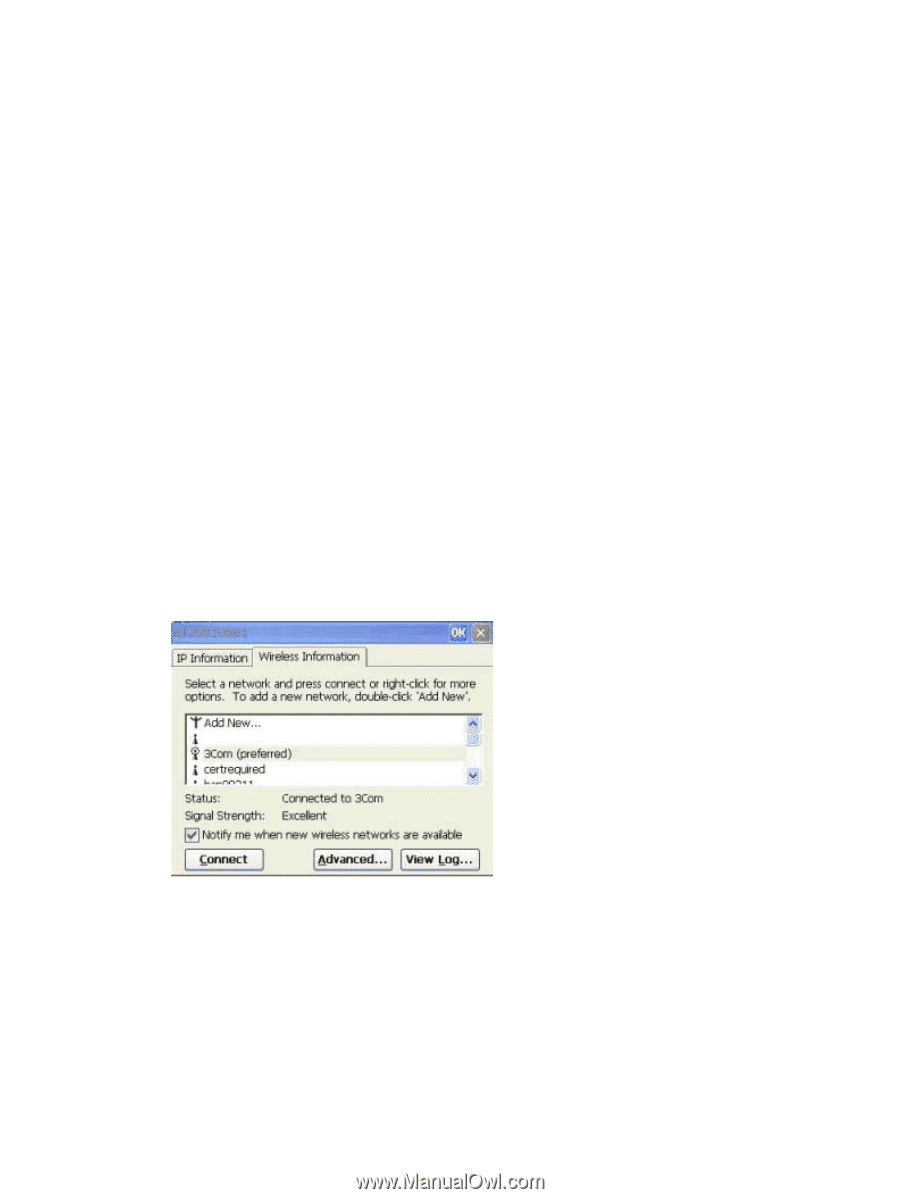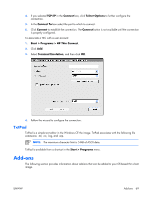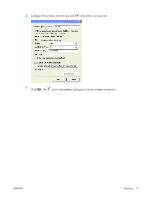HP T5520 Administrator's Guide: Windows CE 5.0 - HP Compaq Thin Client t5520 - - Page 78
ELO Touch Screen, Messenger 5.0, USB Wireless, An updated .NET Messenger Service.
 |
View all HP T5520 manuals
Add to My Manuals
Save this manual to your list of manuals |
Page 78 highlights
ELO Touch Screen The ELO Touch Screen applet allows you to enable or disable the touch screen. You can also calibrate the touch screen by clicking the Align button. Messenger 5.0 The Windows Messenger 5.0 add-on adds the following functionality: ● Support for categorizing contacts into groups and for dragging and dropping contacts. ● User Interface (UI) improvements, including system tray notifications (known as alerts) for incoming messages, and ToolTip support. ● An updated .NET Messenger Service. ● Microsoft Windows Messenger for Windows CE real-time communications software combines real- time voice and text communications with file transfer capability. The .NET Messenger Service is one of two Windows Messenger client application server types. It enables a user to communicate with contacts using a .NET Passport account. USB Wireless The wireless add-on allows you to set up wireless connections. To set up a wireless connection: 1. Load the driver on the unit. 2. Plug in the driver. The following screen displays. 3. Select your wireless device from the list. The device configuration screen displays. 70 Chapter 5 Programs and Add-ons ENWW