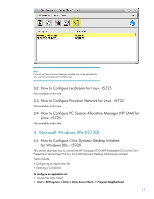HP T5530 Connection Broker Client Configuration Document for HP Compaq t5135, - Page 19
Finish, Opening a Connection
 |
UPC - 882780773684
View all HP T5530 manuals
Add to My Manuals
Save this manual to your list of manuals |
Page 19 highlights
8. Click Next and accept the defaults until you are prompted to click Finish. 9. At this point you should get a login prompt for the application set: 10. Type in credentials with permission to get to the appropriate XP PRO published application instances. Once you have been authenticated you will see which Server Desktop(s) or XP Pro instances you are allowed to utilize by what is listed in your application set. Opening a Connection 11. Double-click on whichever connection (Desktop Server or XPPro) that you need to work on. 19

19
8.
Click
Next
and accept the defaults until you are prompted to click
Finish
.
9.
At this point you should get a login prompt for the application set:
10.
Type in credentials with permission to get to the appropriate XP PRO published application
instances. Once you have been authenticated you will see which Server Desktop(s) or XP Pro
instances you are allowed to utilize by what is listed in your application set.
Opening a Connection
11.
Double-click on whichever connection (Desktop Server or XPPro) that you need to work on.