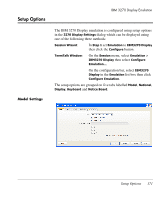HP T5540 TeemTalk 7.0 User Manual - Page 186
Copying Screen Data to a Function Key, status line will display the key functions available.
 |
UPC - 884420407706
View all HP T5540 manuals
Add to My Manuals
Save this manual to your list of manuals |
Page 186 highlights
IBM 3270 Display Emulation diagonally-opposite corners of the selected area by pressing the Return key. 4 Press F13 to copy the selected area. The copied area (i.e. the target) will be highlighted in red. 5 Use the cursor keys to move the red target area to the required position on the display. You can also use the Jump key to move the target area to the host screen or Notice Board. 6 Press Enter on the numeric keypad to save the copied area at the current position on the display. Copying Screen Data to a Function Key The following procedure describes how to copy screen data to a function key. Note that the 3270 Display Settings dialog has several options that determine whether this facility is enabled and whether all screen data in the selected area is copied, or only data in user entry fields. See "Notice Board Settings" on page 181 for details. 1 Position the text cursor at the start of the area to be copied. 2 Press the Copy key to start the Copy function. Note that the status line will display the key functions available. 3 Use the cursor keys to move the text cursor to the diagonallyopposite corner of the display area to be copied. The currently selected area will be highlighted in green. Note that you can toggle the position of the text cursor between the two diagonally-opposite corners of the selected area by pressing the Return key. 4 Press F14 to copy the selected area. 5 Press the function key required to store the copied data. 6 Press Enter on the numeric keypad to store the copied data in the chosen function key. 170 Notice Board Facility