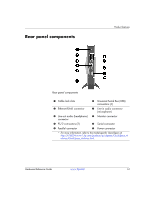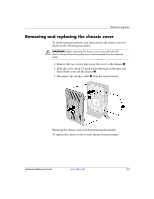HP T5725 Hardware Reference Guide: HP Compaq t5720/t5725 Thin Client - Page 11
Special mouse functions, Serial number location - t5720 software
 |
UPC - 882780693333
View all HP T5725 manuals
Add to My Manuals
Save this manual to your list of manuals |
Page 11 highlights
Product features Additional function keys The following key combinations also work on the HP Compaq t5720/t5725 thin client: Alt + Esc Alt + Tab Alt + Shift + Tab Cycles through minimized applications. Cycles through open applications. Switches to the previous session. Special mouse functions Most software applications support the use of a mouse. The functions assigned to each mouse button depend on the software applications you are using. Serial number location Every thin client has a unique serial number that is located as shown in the following illustration. Have this number available when contacting HP customer service for assistance. Serial number location Hardware Reference Guide www.hp.com 1-7

Hardware Reference Guide
www.hp.com
1-7
Product features
Additional function keys
The following key combinations also work on the HP Compaq
t5720/t5725 thin client:
Special mouse functions
Most software applications support the use of a mouse. The functions
assigned to each mouse button depend on the software applications
you are using.
Serial number location
Every thin client has a unique serial number that is located as shown
in the following illustration. Have this number available when
contacting HP customer service for assistance.
Serial number location
Alt
+
Esc
Cycles through minimized applications.
Alt
+
Tab
Cycles through open applications.
Alt
+
Shift + Tab
Switches to the previous session.