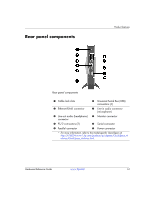HP T5725 Hardware Reference Guide: HP Compaq t5720/t5725 Thin Client - Page 3
Contents
 |
UPC - 882780693333
View all HP T5725 manuals
Add to My Manuals
Save this manual to your list of manuals |
Page 3 highlights
Contents 1 Product features Standard features 1-1 Front panel components 1-2 Rear panel components 1-3 System board components 1-4 Using the keyboard 1-5 Windows Logo Key 1-6 Additional function keys 1-7 Special mouse functions 1-7 Serial number location 1-7 2 Hardware upgrades General hardware installation sequence 2-1 Removing and replacing the chassis cover 2-3 Installing thin client options 2-4 Flash memory upgrade 2-4 SODIMM upgrade 2-6 PCI Expansion Module 2-7 Internal battery 2-10 MultiBay hard drive and diskette drive 2-10 A Specifications B Security provisions Securing the thin client B-1 Hardware Reference Guide www.hp.com iii

Hardware Reference Guide
www.hp.com
iii
Contents
1
Product features
Standard features . . . . . . . . . . . . . . . . . . . . . . . . . . . . . . . . . . . . . . . . . . . . . . . . . . . . . .
1–1
Front panel components . . . . . . . . . . . . . . . . . . . . . . . . . . . . . . . . . . . . . . . . . . . . . . . .
1–2
Rear panel components . . . . . . . . . . . . . . . . . . . . . . . . . . . . . . . . . . . . . . . . . . . . . . . . .
1–3
System board components. . . . . . . . . . . . . . . . . . . . . . . . . . . . . . . . . . . . . . . . . . . . . . .
1–4
Using the keyboard . . . . . . . . . . . . . . . . . . . . . . . . . . . . . . . . . . . . . . . . . . . . . . . . . . . .
1–5
Windows Logo Key . . . . . . . . . . . . . . . . . . . . . . . . . . . . . . . . . . . . . . . . . . . . . . . .
1–6
Additional function keys. . . . . . . . . . . . . . . . . . . . . . . . . . . . . . . . . . . . . . . . . . . . .
1–7
Special mouse functions . . . . . . . . . . . . . . . . . . . . . . . . . . . . . . . . . . . . . . . . . . . . . . . .
1–7
Serial number location. . . . . . . . . . . . . . . . . . . . . . . . . . . . . . . . . . . . . . . . . . . . . . . . . .
1–7
2
Hardware upgrades
General hardware installation sequence . . . . . . . . . . . . . . . . . . . . . . . . . . . . . . . . . . . .
2–1
Removing and replacing the chassis cover . . . . . . . . . . . . . . . . . . . . . . . . . . . . . . . . . .
2–3
Installing thin client options . . . . . . . . . . . . . . . . . . . . . . . . . . . . . . . . . . . . . . . . . . . . .
2–4
Flash memory upgrade . . . . . . . . . . . . . . . . . . . . . . . . . . . . . . . . . . . . . . . . . . . . . .
2–4
SODIMM upgrade . . . . . . . . . . . . . . . . . . . . . . . . . . . . . . . . . . . . . . . . . . . . . . . . .
2–6
PCI Expansion Module. . . . . . . . . . . . . . . . . . . . . . . . . . . . . . . . . . . . . . . . . . . . . .
2–7
Internal battery . . . . . . . . . . . . . . . . . . . . . . . . . . . . . . . . . . . . . . . . . . . . . . . . . . .
2–10
MultiBay hard drive and diskette drive . . . . . . . . . . . . . . . . . . . . . . . . . . . . . . . .
2–10
A Specifications
B
Security provisions
Securing the thin client . . . . . . . . . . . . . . . . . . . . . . . . . . . . . . . . . . . . . . . . . . . . . . . . .
B–1