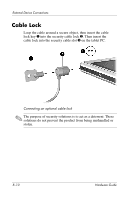HP TC1000 Compaq Tablet PC TC1100 Series Hardware Guide - Page 123
Selecting a PC Card, Configuring a PC Card
 |
UPC - 613326724071
View all HP TC1000 manuals
Add to My Manuals
Save this manual to your list of manuals |
Page 123 highlights
Additional Hardware Options Selecting a PC Card A Type I or Type II PC Card can be used. A Type III PC Card will not fit into the PC Card slot of the tablet PC. (Types I, II, and III PC Cards vary by thickness, with Type III being the thickest.) Zoomed video cards are not supported. Configuring a PC Card Ä CAUTION: If you install all of the software or any of the enablers provided by a PC Card manufacturer, you may not be able to use other PC Cards. If you are instructed by the documentation included with a PC Card to install device drivers: ■ Install only the device drivers for the Microsoft Windows XP Tablet PC Edition operating system. ■ Do not install other software, such as card services, socket services, or enablers, that may also be supplied by the PC Card manufacturer. 9-2 Hardware Guide