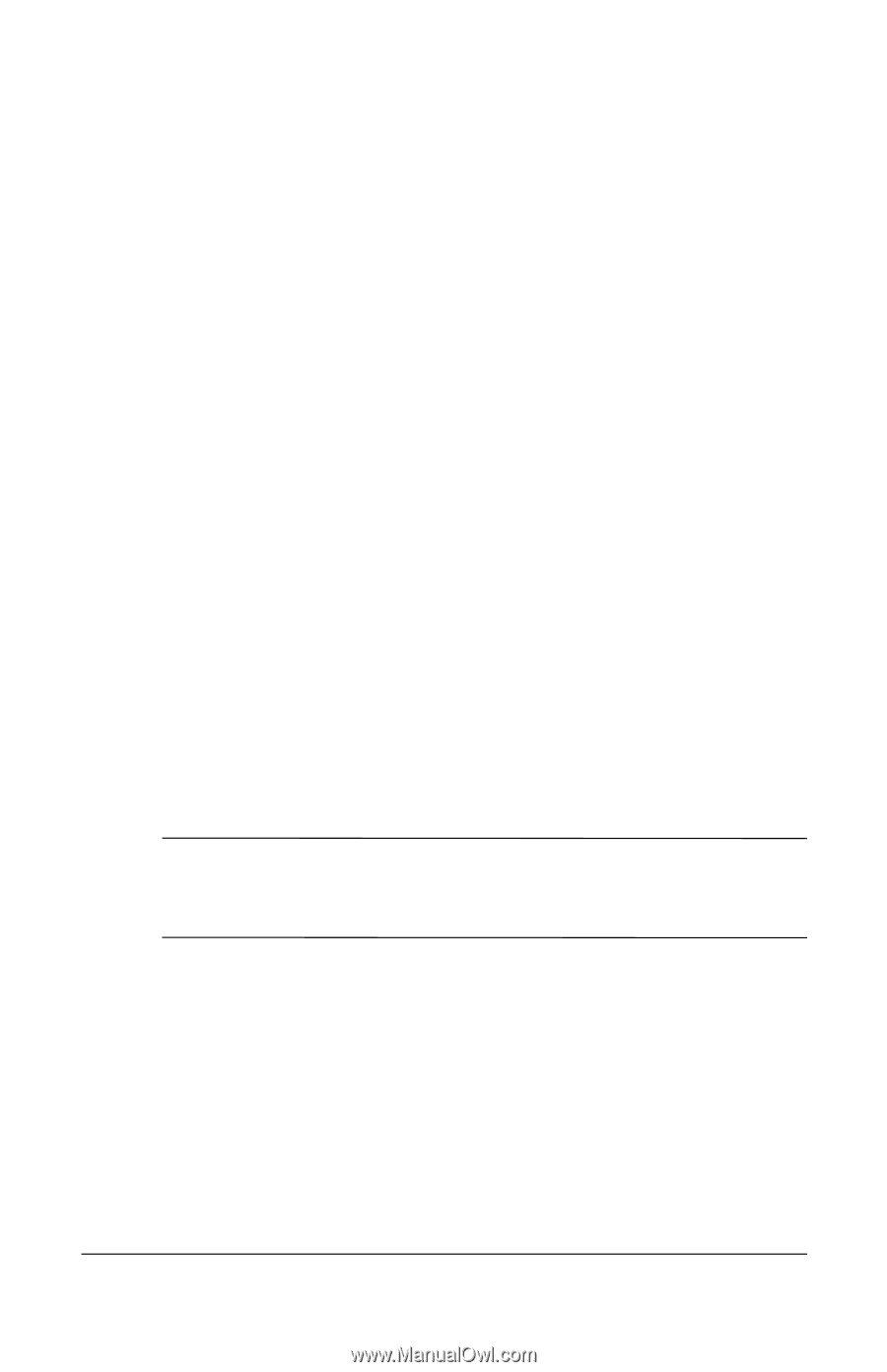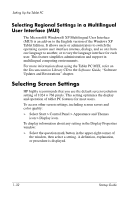HP TC1100 Startup Guide, Enhanced for Accessibility: - Page 44
Setting Up Bluetooth, Using the Q Menu to Turn on Wireless LAN, Bluetooth Getting Started Guide
 |
View all HP TC1100 manuals
Add to My Manuals
Save this manual to your list of manuals |
Page 44 highlights
Setting Up the Tablet PC Setting Up Bluetooth Select configurations of the tablet PC contain a preinstalled Bluetooth® device. The software utility that operates your Bluetooth device has been preloaded, but not preinstalled on the tablet PC. Before you can use this utility, you must install it using the following steps: 1. Select Start > All Programs > Software Setup. 2. Select the Bluetooth wireless utility from the list of applications. 3. Follow the on-screen instructions. For more information on configuring and using the Bluetooth device, refer to the Bluetooth Getting Started Guide and on the Documentation Library Bluetooth CD to the Bluetooth User's Guide. Using the Q Menu to Turn on Wireless LAN Turn on wireless utilites (WLAN and Bluetooth) by using the Q menu: 1. Press the Q button near the power switch to open the Q menu. 2. Select the option to turn on wireless from the Q menu. 3. Make sure the green wireless light is on. ✎ A wireless LAN must be available and already set up before you turn on the wireless features. To set up your wireless LAN, refer to the Go Wireless booklet. 1-36 Startup Guide