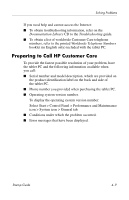HP TC1100 Startup Guide, Enhanced for Accessibility: - Page 75
Is Software Functioning Abnormally?, Using HP Help and Support - driver updates
 |
View all HP TC1100 manuals
Add to My Manuals
Save this manual to your list of manuals |
Page 75 highlights
Solving Problems Is Software Functioning Abnormally? If your software becomes unresponsive or responds abnormally: ■ Restart the tablet PC. ■ Run a virus scan. ❏ For information about obtaining antivirus software, see the "Protecting the Tablet PC Against Viruses" section in Chapter 3. ❏ For information about running a virus scan, refer to the Help file within the antivirus software. ■ Reinstall the software. ❏ If you plan to use an optional tablet PC Docking Station and a standard USB keyboard during the reinstallation, connect the keyboard to the tablet PC, not to the Docking Station. ❏ To reinstall software that was not preloaded or preinstalled, follow the instructions in the documentation included with the software. Using HP Help and Support HP Help and Support provides a comprehensive online resource tool that can be used for the following: ■ Troubleshooting ■ Downloading the latest drivers, utilities, and other software updates for your tablet PC ■ Initiating an online service event with an HP support specialist ■ Obtaining information about your tablet PC such as specifications, white papers, customer advisories, and all documentation included with your tablet PC ■ Subscribing to the HP Support Software CD Startup Guide 4-7