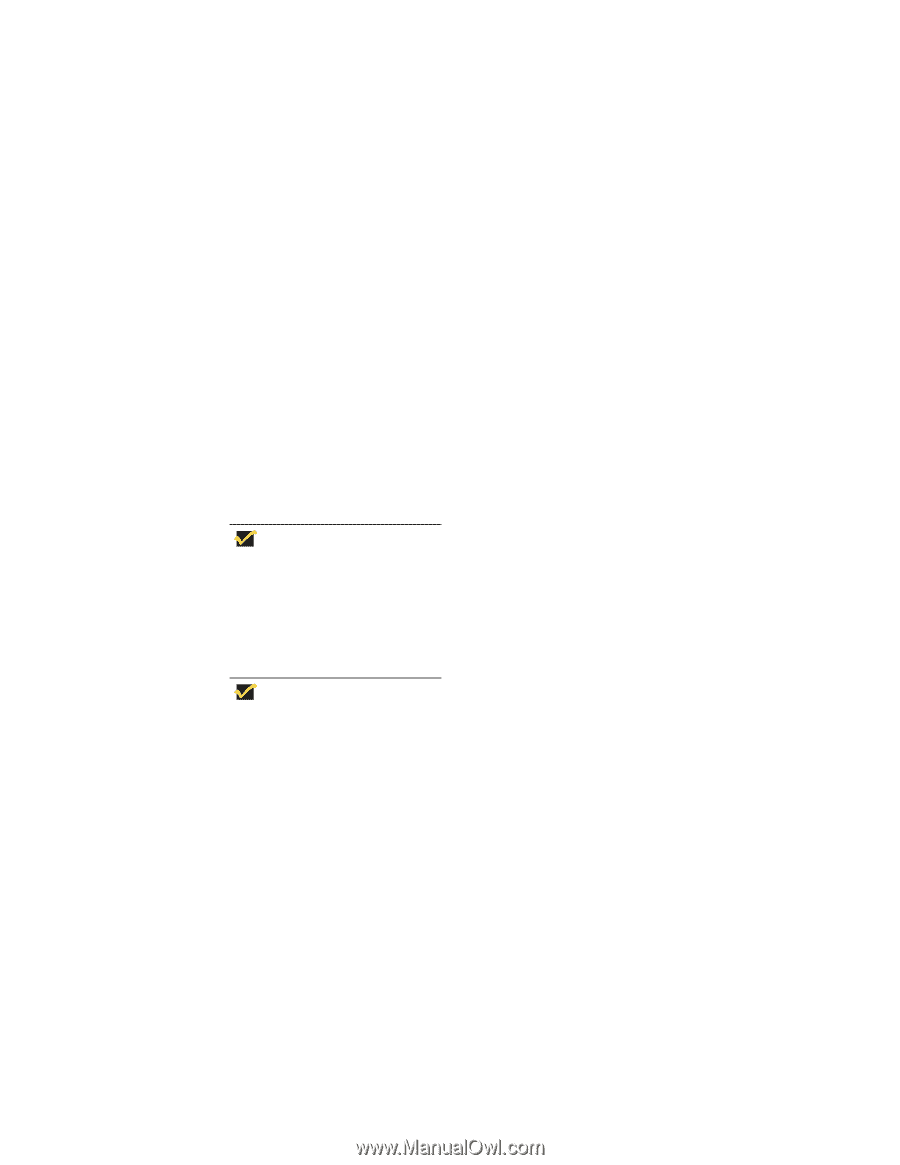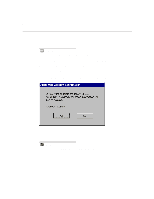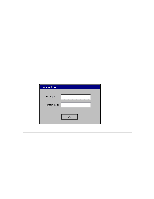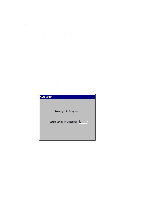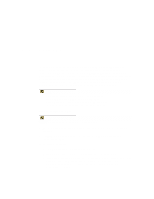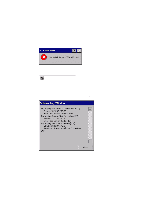HP Thin Client PC t1010 T1000/T1010 Series Windows-based Terminal Administrato - Page 253
Failover
 |
View all HP Thin Client PC t1010 manuals
Add to My Manuals
Save this manual to your list of manuals |
Page 253 highlights
43 Failover Failover is a connection feature that is enabled using the Security properties sheet. It forces the terminal to "ping" the intended device before making a connection to it. The function operates when FailOver Enable is enabled on the Security properties sheet. Failover is global and wholly automatic to the terminal. It will work regardless of what connection you are trying to make, or what type of account under which you are logged in. See "Security Properties" for more information about this function and how to invoke the properties sheet. Note Ping (Packet Internet Groper) is a network utility. It tests communication with nodes in a network by sending packets to each selected node. Ping then waits to receive the echo response from that selected node. Failover operates as follows: Note Failover does not support PNLite connections. 1. The terminal pings the intended connection, to determine whether or not it is available. 2. If pinging the intended device fails, the terminal pings each successive connection in the list. 3. For each connection: a. If ping is successful, the connection is made. b. If ping is not successful, the terminal pings the next connection. c. If the next connection is a serial or IE connection, ping will stop. Ping will not work on a serial or IE connection. Failover will not continue after encountering a serial or IE connection, but will launch the serial or IE connection if it is valid.