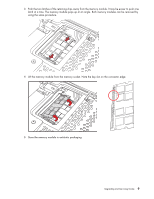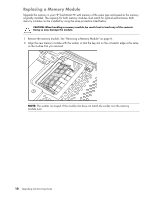HP TouchSmart IQ830 Upgrade and Service - Page 38
Drive
 |
View all HP TouchSmart IQ830 manuals
Add to My Manuals
Save this manual to your list of manuals |
Page 38 highlights
9 Insert your fingertips just under the cover, and then pull up firmly to release the tabs. 10 Slide the cover out toward you to remove it, and then set it aside. To replace a memory module, see "Removing and Replacing a Memory Module" on page 7. To replace a hard disk drive, see "Removing and Replacing the Hard Disk Drive" on page 14. 6 Upgrading and Servicing Guide

6
Upgrading and Servicing Guide
9
Insert your fingertips just under the cover, and then pull up firmly to release the tabs.
10
Slide the cover out toward you to remove it, and then set it aside.
To replace a memory module, see “Removing and Replacing a Memory
Module” on page 7
.
To replace a hard disk drive, see “Removing and Replacing the Hard Disk
Drive” on page 14.