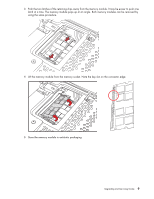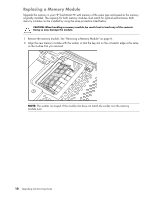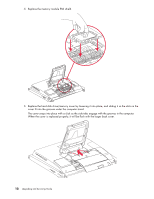HP TouchSmart IQ830 Upgrade and Service - Page 40
Removing a Memory Module
 |
View all HP TouchSmart IQ830 manuals
Add to My Manuals
Save this manual to your list of manuals |
Page 40 highlights
Removing a Memory Module 1 Before you begin this procedure, follow the procedures in "Start Here" on page 1. 2 Locate the memory module EMI shield (A), hook a finger through the shield loop, and then lift it up and out of the way (B). B A CAUTION: When handling a memory module, be careful not to touch any of the contacts. Doing so may damage the module. CAUTION: Do not pull the memory module out of the socket. Use the latches of the retaining clips to remove the module. 8 Upgrading and Servicing Guide

8
Upgrading and Servicing Guide
Removing a Memory Module
1
Before you begin this procedure, follow the procedures in “Start Here” on page 1.
2
Locate the memory module EMI shield (
A
), hook a finger through the shield loop, and then lift it up and
out of the way (
B
).
CAUTION: When handling a memory module, be careful not to touch any of the contacts.
Doing so may damage the module.
CAUTION: Do not pull the memory module out of the socket. Use the latches of the retaining
clips to remove the module.
A
B