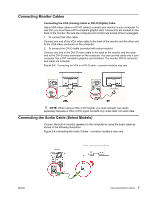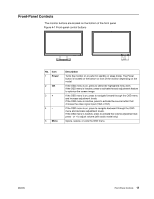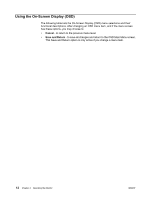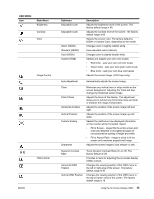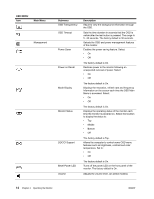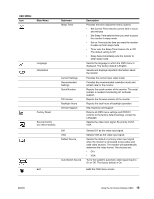HP V221p User Guide - Page 15
Operating the Monitor
 |
View all HP V221p manuals
Add to My Manuals
Save this manual to your list of manuals |
Page 15 highlights
4. Operating the Monitor Downloading updated drivers from the Internet To download the latest version of drivers and software files from the HP Support site: 1. Refer to: http://www.hp.com/support . 2. Select your country/region. 3. Select Download Drivers and Software. 4. Enter the model number of your monitor. The software download pages for your monitor are displayed. 5. Download and install the driver and software files by following the instructions on the download pages. 6. Ensure that your system meets the requirements. 10 Chapter 4. Operating the Monitor ENWW
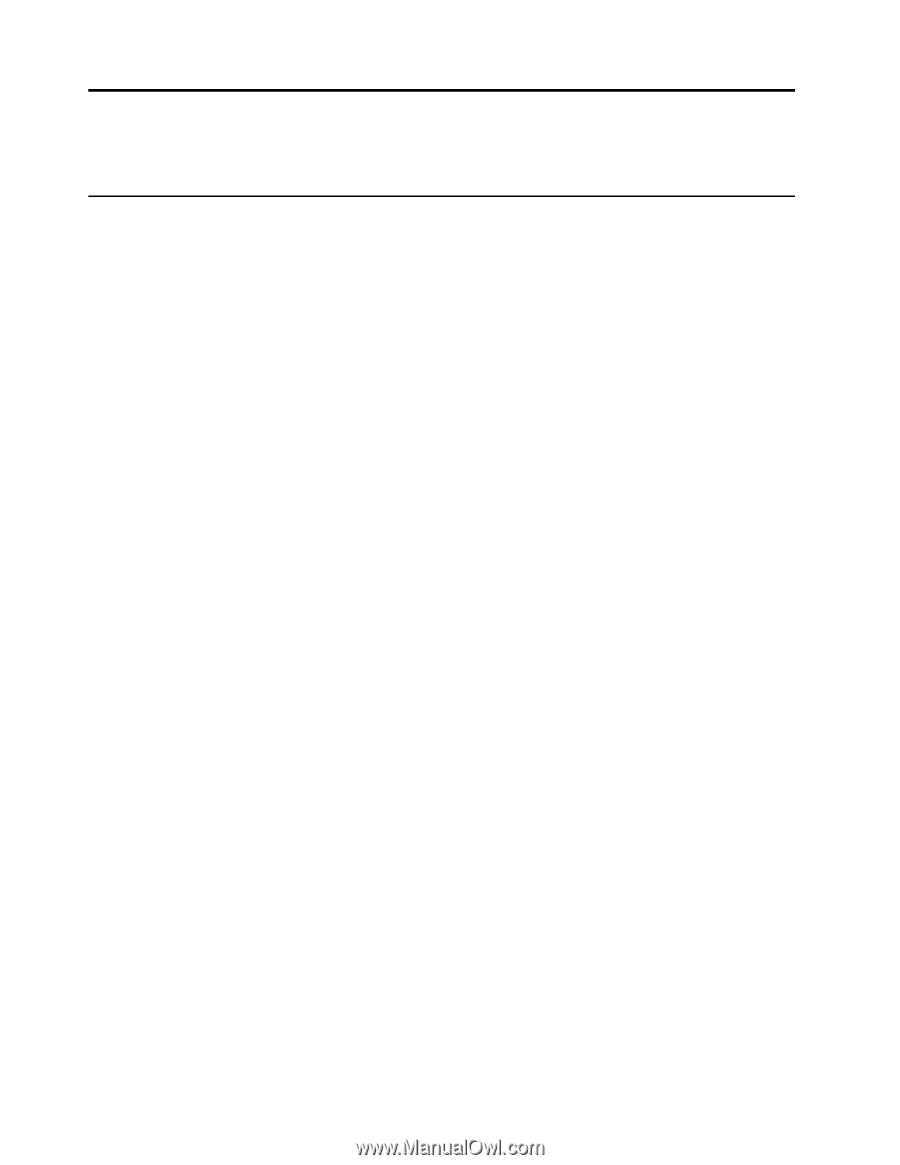
10
Chapter 4.
Operating the Monitor
ENWW
4. Operating the Monitor
Downloading updated drivers from the Internet
To download the latest version of drivers and software files from the HP Support site:
1.
Refer to:
.
2.
Select your country/region.
3.
Select
Download Drivers and Software
.
4.
Enter the model number of your monitor. The software download pages for your
monitor are displayed.
5.
Download and install the driver and software files by following the instructions on
the download pages.
6.
Ensure that your system meets the requirements.