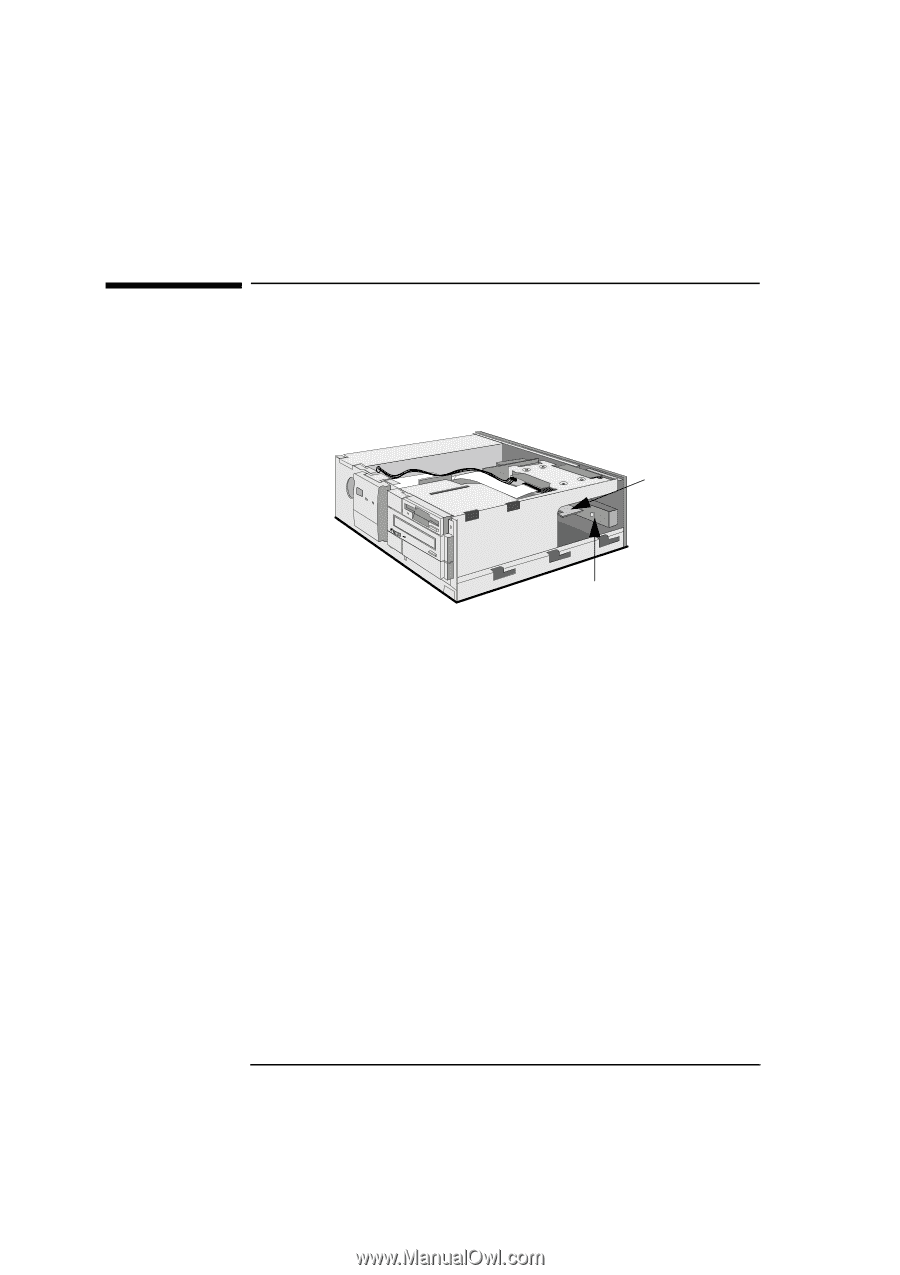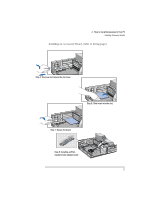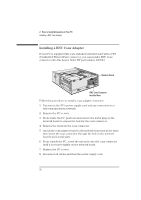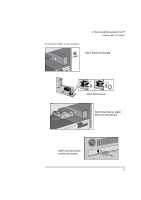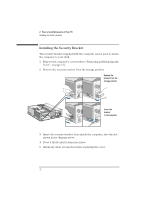HP Vectra VA 6/xxx HP Vectra VA 6/xxx, User's Guide for Desktop models - Page 40
Installing a BNC Coax Adapter
 |
View all HP Vectra VA 6/xxx manuals
Add to My Manuals
Save this manual to your list of manuals |
Page 40 highlights
2 How to Install Accessories In Your PC Installing a BNC Coax Adapter Installing a BNC Coax Adapter If your PC is supplied with a pre-installed network board with a UTP (Unshielded Twisted Pair) connector, you can install a BNC Coax connector onto this board. Order HP part number D3979A. Network Board BNC Coax Connector Installed Here Follow this procedure to install a coax adapter connector: 1 Disconnect the PC's power supply cord and any connection to a telecommunications network. 2 Remove the PC's cover. 3 From inside the PC, push out and remove the metal plug on the network board to expose the hole for the coax connector. 4 Remove the nut from the coax connector. 5 Attach the coax adapter board to the network board and at the same time insert the coax connector through the hole in the network board's back metal plate. 6 From outside the PC, screw the nut back onto the coax connector until it is secured tightly on the network board. 7 Replace the PC's cover. 8 Reconnect all cables and then the power supply cord. 28 English