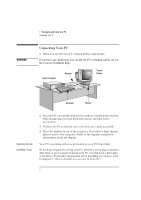HP Vectra VA 6/xxx HP Vectra VA 6/xxx, User's Guide for Desktop models - Page 9
Hewlett Packard Support and Information Services
 |
View all HP Vectra VA 6/xxx manuals
Add to My Manuals
Save this manual to your list of manuals |
Page 9 highlights
If a POST Error Message is Displayed 37 If Your PC Has a Hardware Problem 39 If Your Keyboard Does Not Work 39 Display Does Not Work Properly 39 If Your Mouse Does Not Work 41 If Your Printer Does Not Work 41 If the Flexible Disk Drive Does Not Work 42 If the Hard Disk Does Not Work 42 If the CD-ROM Drive Has a Problem 43 If an Accessory Board Does Not Work 44 If Your PC Has a Software Problem 45 If You Have Forgotten Your Password 45 If Your Application Software Does Not Work 46 If the Date and Time are Incorrect 46 If You Have a Network Problem 46 Changing the Battery 47 Technical Information Needed for Troubleshooting 49 System Board Switches 49 Power Consumption 50 IRQs, DMAs, and I/O Addresses Used by Your PC 51 The HP Summary Screen and Setup Program 52 HP Summary Screen 52 Using the HP Setup Program 53 4 Hewlett Packard Support and Information Services English ix