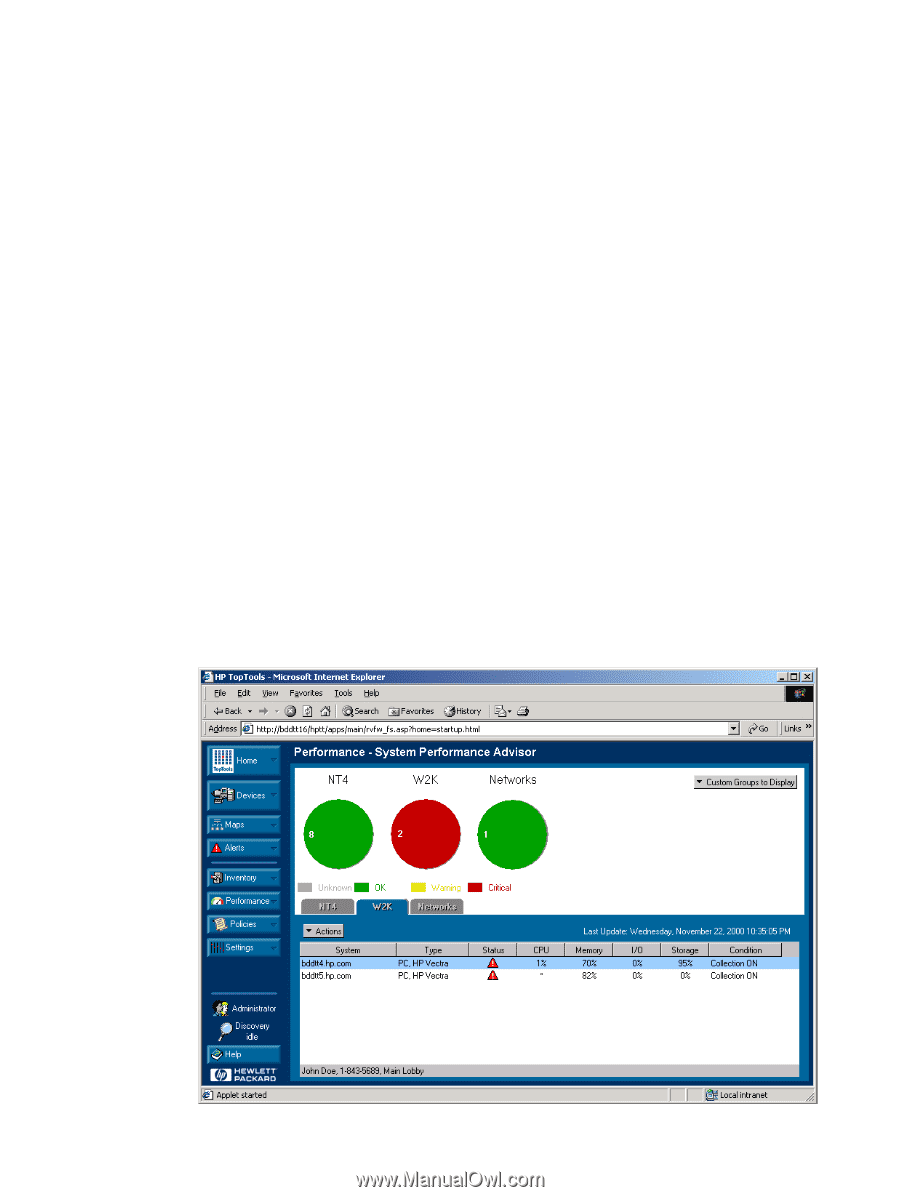HP Vectra VE 5/xx hp toptools for desktops agent, resource monitoring and perf - Page 5
Swap Activity, Swap File Usage, Physical Memory, Performance, Advisor, Exampl
 |
View all HP Vectra VE 5/xx manuals
Add to My Manuals
Save this manual to your list of manuals |
Page 5 highlights
Swap Activity This measurement shows the average number of pages per second that are read from or written to the Windows swap file. This measurement is taken over a fixed period of time, and reflects the average rate during that time. The swap activity measurement is particularly useful. A high value means that the remote PC does not have enough physical memory and it compensates by continually swapping data between system memory and the swap file. This slows down the PC considerably. You can monitor the swap activity to easily identify remote PCs that require memory upgrades. How high can this value go before it indicates a memory shortage? This depends on the PC. A high speed system can support a higher swap rate (without slowing down the PC) than a slow PC. With experience, you will learn which values can be regarded as too high for different types of PCs. Swap File Usage This shows the amount of swap file space currently being used. The total amount of space that the swap file can potentially use is also shown. The total amount of space available depends on the operating system settings used, and, in some cases, available disk space. If there is not enough free space for the swap file, memory allocation can fail, disrupting applications and even causing their operations to fail. You can monitor this measurement to identify remote PCs that require a different swap file setting in the operating system, or more disk space (by installing a second hard disk, for example). Physical Memory This shows the amount of memory, in bytes, currently used on the remote PC. The total amount of memory is also shown. This measurement is not used to detect memory shortages, since Windows memory management uses swap files. Therefore, if all physical memory is being used, it does not mean that there is a memory bottleneck. Rather, it is provided for information only. Consequently, no alerts are generated for this item. Performance Advisor Example1 This window shows the current settings for performance monitoring. You can select which remote systems to monitor. The information on each remote system includes System Identity, Type, Status (alerts), CPU Use, Memory Use, Disk Input/Output, Storage (capacity) and Condition (performance data collection). 4