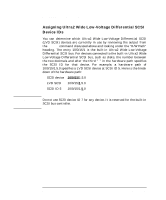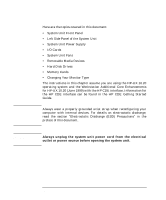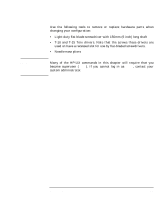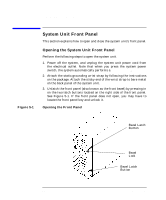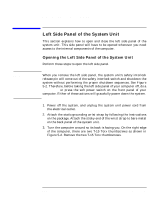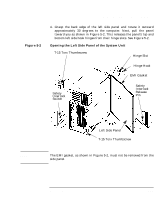HP Visualize b1000 hp Visualize b1000 and c3000 workstations owner's guide (a4 - Page 97
Changing Your Computer Hardware Configuration, become superuser
 |
View all HP Visualize b1000 manuals
Add to My Manuals
Save this manual to your list of manuals |
Page 97 highlights
NOTE Changing Your Computer Hardware Configuration Use the following tools to remove or replace hardware parts when changing your configuration: • Light-duty flat blade screwdriver with 150mm (6 inch) long shaft • T-10 and T-15 Torx drivers. Note that the screws these drivers are used on have a recessed slot for use by flat-bladed screwdrivers. • Needle-nose pliers Many of the HP-UX commands in this chapter will require that you become superuser (root). If you cannot log in as root, contact your system administrator. Chapter 5 97

Chapter 5
97
Changing Your Computer Hardware Configuration
Use the following tools to remove or replace hardware parts when
changing your configuration:
•
Light-duty flat blade screwdriver with 150mm (6 inch) long shaft
•
T-10 and T-15 Torx drivers. Note that the screws these drivers are
used on have a recessed slot for use by flat-bladed screwdrivers.
•
Needle-nose pliers
NOTE
Many of the HP-UX commands in this chapter will require that you
become superuser (
root
). If you cannot log in as
root
, contact your
system administrator.