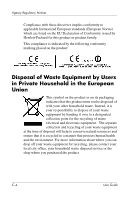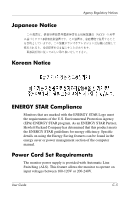HP WF1907 User Guide 1506, 1706 and 1906 LCD Monitors - Page 52
By selecting settings in the monitor's Energy Saver utility, - monitor manual
 |
UPC - 882780774438
View all HP WF1907 manuals
Add to My Manuals
Save this manual to your list of manuals |
Page 52 highlights
Technical Specifications blanked, the backlight is turned off, and the Power light is turned amber. When the monitor is in the reduced power state, the monitor will utilize less than 2 watts of power. There is a brief warm up period before the monitor will return to its normal operating mode. Refer to your computer manual for instructions on setting energy saver features (sometimes called power management features). ✎ The above energy saver feature only works when connected to computers that have energy saver features. By selecting settings in the monitor's Energy Saver utility, you can also program the monitor to enter into the reduced power state at a predetermined time. When the monitor's Energy Saver utility causes the monitor to enter the reduced power state, the Power light blinks amber. B-8 User Guide