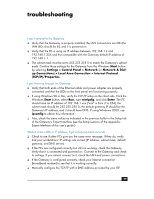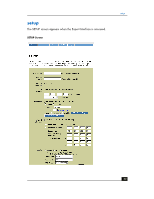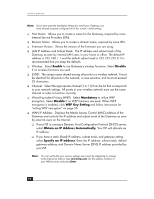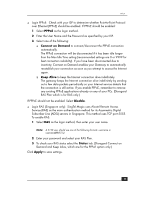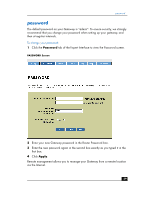HP Wireless Gateway hn200w HP Wireless Gateway hn200w - (English) User Guide - Page 54
Enable, Disable, Mandatory, WEP Key Setting, Obtain an IP Address Automatically, Specify an IP address
 |
View all HP Wireless Gateway hn200w manuals
Add to My Manuals
Save this manual to your list of manuals |
Page 54 highlights
wireless gateway Note: If you have used the Installation Wizard to install your Gateway, you have already properly configured all of this screen's initial settings. ❑ Host Name: Allows you to create a name for the Gateway, required by some Internet Service Providers (ISPs). ❑ Domain Name: Allows you to create a domain name, required by some ISPs. ❑ Firmware Version: Shows the version of the firmware you are using. ❑ LAN IP Address and Subnet Mask: The IP address and subnet mask of the Gateway as seen by internal LAN users in your home or office. The default IP address is 192.168.1.1 and the default subnet mask is 255.255.255.0. It is recommended that you keep the defaults. ❑ Wireless: Select Enable to use Gateway's wireless functions. Select Disable if no wireless functions are used. ❑ ESSID: The unique name shared among all points in a wireless network. It must be identical for all points in the network, is case sensitive, and must not exceed 32 characters. ❑ Channel: Select the appropriate channel (1 to 11) from the list that corresponds to your network settings. All points in your wireless network must use the same channel in order to function correctly. ❑ Wired Equivalent Privacy (WEP): Select Mandatory to utilize WEP encryption. Select Disable if no WEP functions are used. When WEP encryption is enabled, click WEP Key Setting and follow instructions for "setting WEP encryption" on page 56. ❑ WAN IP Address: Displays the Media Access Control (MAC) address of the Gateway and controls the IP address and subnet mask of the Gateway as seen by external users on the Internet. ❑ If your ISP is running a Dynamic Host Configuration Protocol (DHCP) server, select Obtain an IP Address Automatically. Your ISP will allocate an IP address. ❑ If you have a static (fixed) IP address, subnet mask, and gateway setting select Specify an IP address. Enter the IP address, subnet mask, default gateway address, and Domain Name Server (DNS) IP address provided by your ISP. Note: You can verify that your various settings are correct by attempting to connect to the Internet as follows: type www.hp.com into the address window of your Web browser and press Enter. 54