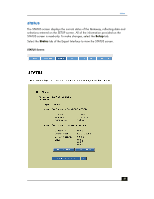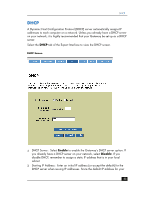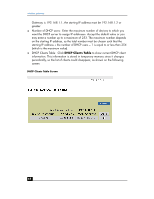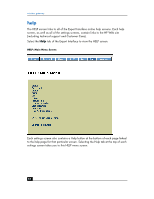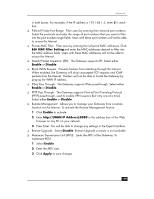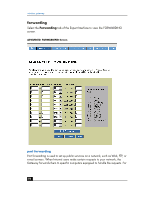HP Wireless Gateway hn200w HP Wireless Gateway hn200w - (English) User Guide - Page 66
help, to the help for that particular screen. Selecting the Help tab at the top of each
 |
View all HP Wireless Gateway hn200w manuals
Add to My Manuals
Save this manual to your list of manuals |
Page 66 highlights
wireless gateway help The HELP screen links to all of the Expert Interface online help screens. Each help screen, as well as all of the settings screens, contain links to the HP Web site (including technical support and Customer Care). Select the Help tab of the Expert Interface to view the HELP screen. HELP: Main Menu Screen Each settings screen also contains a Help button at the bottom of each page linked to the help page for that particular screen. Selecting the Help tab at the top of each settings screen takes you to this HELP menu screen. 66
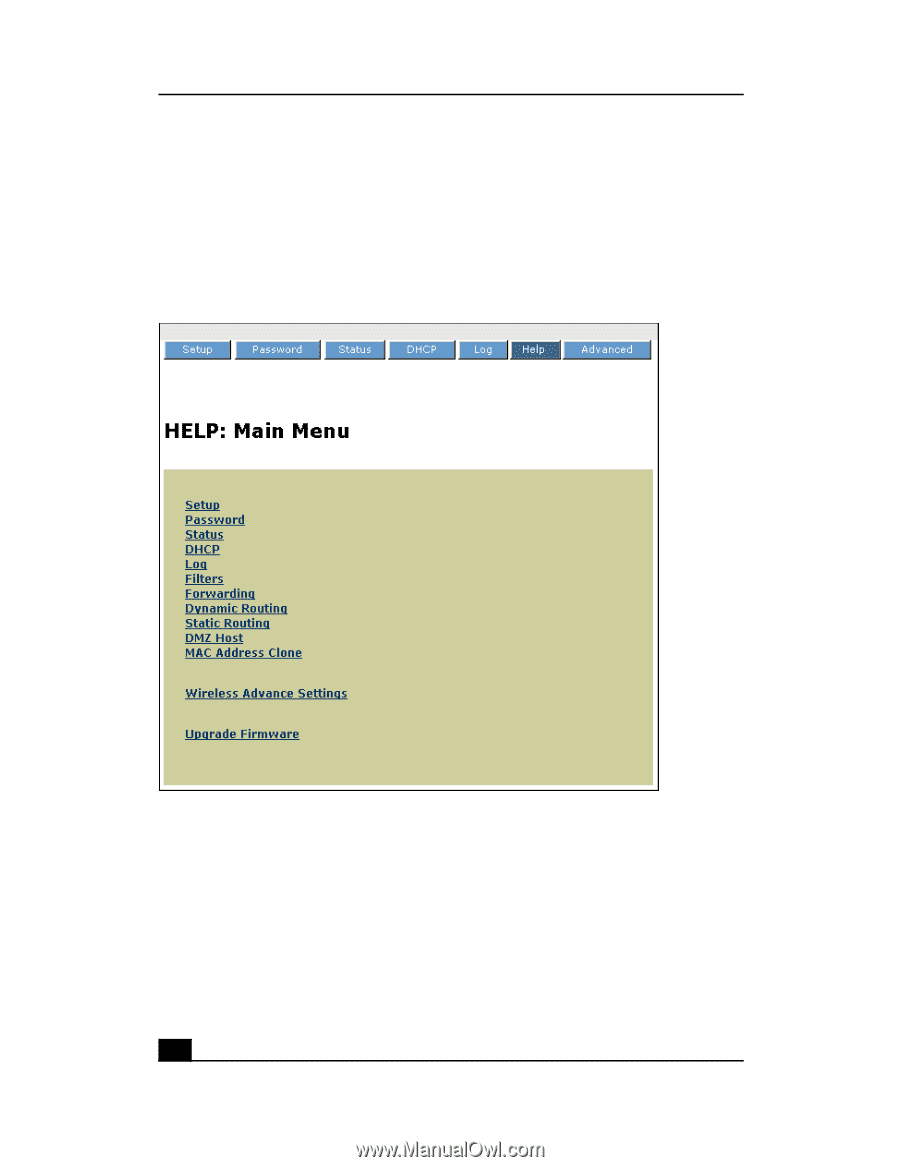
wireless gateway
66
help
The HELP screen links to all of the Expert Interface online help screens. Each help
screen, as well as all of the settings screens, contain links to the HP Web site
(including technical support and Customer Care).
Select the
Help
tab of the Expert Interface to view the HELP screen.
Each settings screen also contains a Help button at the bottom of each page linked
to the help page for that particular screen. Selecting the Help tab at the top of each
settings screen takes you to this HELP menu screen.
HELP: Main Menu Screen