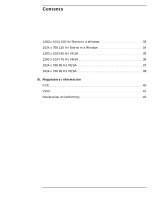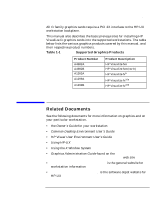Contents
5
1. Introduction
Related Documents . . . . . . . . . . . . . . . . . . . . . . . . . . . . . . . . . . . . . . . . . . .9
Prerequisites . . . . . . . . . . . . . . . . . . . . . . . . . . . . . . . . . . . . . . . . . . . . . . .11
Making Software and Device-Specific Changes . . . . . . . . . . . . . . . . . . . .14
System Configuration. . . . . . . . . . . . . . . . . . . . . . . . . . . . . . . . . . . . . . .14
Special Considerations. . . . . . . . . . . . . . . . . . . . . . . . . . . . . . . . . . . . . .14
Higher Resolution 3D on fxe (rev-B) Card . . . . . . . . . . . . . . . . . . . . . .15
Checklist For Making Software Changes. . . . . . . . . . . . . . . . . . . . . . . . .16
General Hardware Installation Instructions . . . . . . . . . . . . . . . . . . . . . .18
Supported Graphics Slot Configurations . . . . . . . . . . . . . . . . . . . . . . . . .20
B1000 and C3x00 Graphics Slots
. . . . . . . . . . . . . . . . . . . . . . . . . . . . .20
B2000 Graphics Slots . . . . . . . . . . . . . . . . . . . . . . . . . . . . . . . . . . . . . . .21
J6x00 Graphics Slots . . . . . . . . . . . . . . . . . . . . . . . . . . . . . . . . . . . . . . .21
J5x00 and J7000 Graphics Slots . . . . . . . . . . . . . . . . . . . . . . . . . . . . . .22
Fixing Common Installation Problems. . . . . . . . . . . . . . . . . . . . . . . . . . .23
Monitor Does Not Display . . . . . . . . . . . . . . . . . . . . . . . . . . . . . . . . . . .23
System’s X-server or CDE Does Not Come Up
or Recognize the Graphics Card24
A.
Monitor Timing
1280 x1924 75 Hz VESA . . . . . . . . . . . . . . . . . . . . . . . . . . . . . . . . . . . . . .26
1024 x768 75 Hz VESA . . . . . . . . . . . . . . . . . . . . . . . . . . . . . . . . . . . . . . .27
1280 x1024 60 Hz Digital Flat Panel . . . . . . . . . . . . . . . . . . . . . . . . . . . .28
1600 x1200 75 Hz VESA . . . . . . . . . . . . . . . . . . . . . . . . . . . . . . . . . . . . . .29
1600 x 1024 76 Hz . . . . . . . . . . . . . . . . . . . . . . . . . . . . . . . . . . . . . . . . . . .30
1920 X 1200 60 Hz. . . . . . . . . . . . . . . . . . . . . . . . . . . . . . . . . . . . . . . . . . .31
1920 x 1080 68 Hz . . . . . . . . . . . . . . . . . . . . . . . . . . . . . . . . . . . . . . . . . . .32