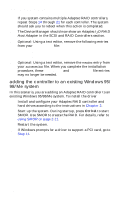HP Workstation x2100 hp workstations general - adaptec RAID installation guide - Page 56
Novell NetWare
 |
View all HP Workstation x2100 manuals
Add to My Manuals
Save this manual to your list of manuals |
Page 56 highlights
Adaptec RAID Installation Guide 13 If your system contains multiple Adaptec RAID controllers, repeat Steps 6 through 12 for each Adaptec RAID controller. 14 Restart the system and then open the Device Manager. It should now show an Adaptec I2O RAID Host Adapter in the SCSI and RAID Controllers section. upgrading Windows 95 to Windows 98/Me (upgrade version) If you are upgrading the system from Windows 95 to Windows 98/Me in an existing system that already has a functioning Adaptec RAID controller, no further configuration is necessary. Perform the Windows upgrade; the functionality of the Adaptec RAID controller is retained. If the controller is being added in addition to the upgrade, follow the procedure in installing the driver in a new Windows 98/Me system on page 3-12. Novell NetWare The Adaptec RAID Installation CD contains device drivers for NetWare 4.11, 4.2, and 5.x. The following Novell support packs are the minimum level required before installing Adaptec RAID controller software and drivers: NetWare Revision Level 4.11 or 4.2 5.0 5.1 Support Pack 8a 5 1 After you have installed the drivers, you can use the normal NetWare procedures for modifying disk partitions, applying hot fixes, or performing volume maintenance. 3-18