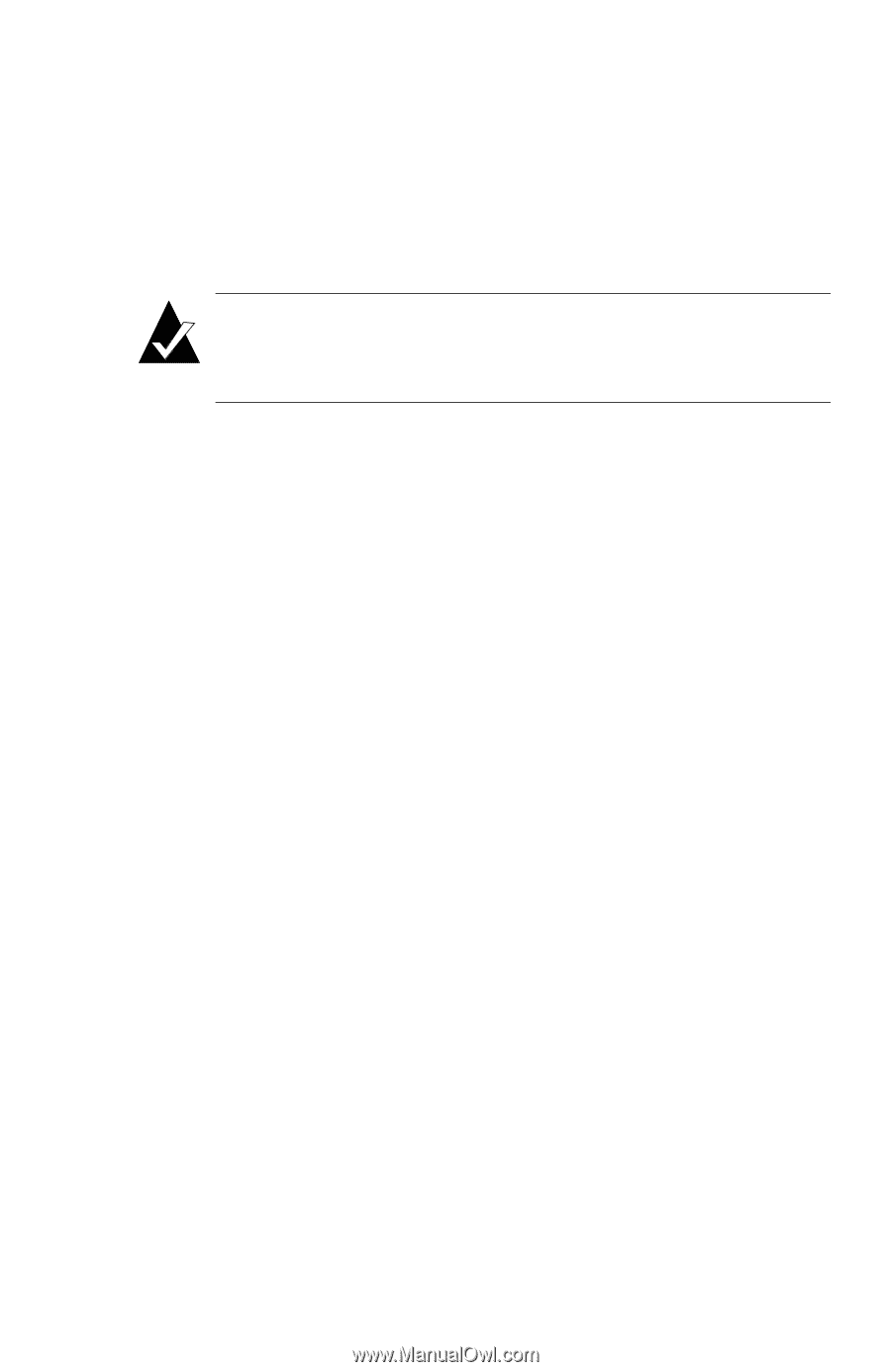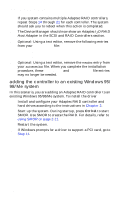HP Workstation x2100 hp workstations general - adaptec RAID installation guide - Page 57
installing the driver for a boot controller in a new, NetWare 4.11 server
 |
View all HP Workstation x2100 manuals
Add to My Manuals
Save this manual to your list of manuals |
Page 57 highlights
installing the driver installing the driver for a boot controller in a new NetWare 4.11 server In this scenario, you are installing an Adaptec RAID controller as a boot controller in a new NetWare 4.11 server with other hardware. Note: Part of this procedure requires that you have enough free space on your C drive to hold the contents of the NetWare CD. To install the driver 1 Create a driver floppy disk using the Adaptec RAID Installation CD. To create the disk a Insert the Adaptec RAID Installation CD in your drive and a blank floppy disk in the floppy disk drive. b Copy all the files in \packages\netware\4.11\driver to the floppy disk. c Remove the Adaptec RAID Installation CD and the driver floppy disk. 2 Install and configure your Adaptec RAID controller and hard drives according to the instructions in Chapter 2. Verify that the Adaptec RAID controller is the primary controller. If other controllers are present, install the Adaptec RAID boot controller in a lower-numbered PCI slot than the other controllers. 3 Install and configure a secondary controller, if any. 4 Start up the server. During restart, press Ctrl+A to start SMOR. Use SMOR to create the RAID. For details, refer to using SMOR on page 2-11. 5 Create a 750-MB DOS partition on the Logical Storage Unit (LSU), which can be a drive or array group, with the lowest LSU ID. 6 Boot the server to DOS from the partition you created in Step 5. Verify that you load the required CD drivers. 3-19