HP Workstation x4000 hp workstation x4000 - Linux getting started guide and wa - Page 6
Linux System Setup and Recovery, Troubleshooting - hard drive
 |
View all HP Workstation x4000 manuals
Add to My Manuals
Save this manual to your list of manuals |
Page 6 highlights
Contents Recycling your Workstation 30 2. Linux System Setup and Recovery Configuring Your Linux Workstation 32 Setting the Root Password (required 33 Changing Boot/Network Parameters 34 Setting Up Network Authorization Parameters 36 Xserver Parameters 37 DNS Parameters Configuration 38 System Time, Timezone and Date Parameters 39 Setting Keyboard Language 40 Netscape Preferences 41 Summary 42 Recovering Your Linux System 43 The Linux Rescue Mode 43 Booting Single User Mode Directly 45 3. Troubleshooting Overview 48 Solving Hardware Problems 49 Workstation Does Not Start Properly 49 Keyboard Doesn't Work 49 Monitor Doesn't Work 50 Mouse Doesn't Work 50 Audio Doesn't Work 50 You Forgot Your Password 51 Understanding the Diag LEDs 52 Using e-DiagTools for Hardware Problems 54 Starting e-DiagTools from the Hard Drive's Utility Partition (Recommended Method)54 6
-
 1
1 -
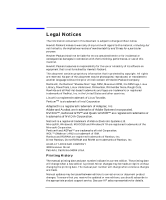 2
2 -
 3
3 -
 4
4 -
 5
5 -
 6
6 -
 7
7 -
 8
8 -
 9
9 -
 10
10 -
 11
11 -
 12
12 -
 13
13 -
 14
14 -
 15
15 -
 16
16 -
 17
17 -
 18
18 -
 19
19 -
 20
20 -
 21
21 -
 22
22 -
 23
23 -
 24
24 -
 25
25 -
 26
26 -
 27
27 -
 28
28 -
 29
29 -
 30
30 -
 31
31 -
 32
32 -
 33
33 -
 34
34 -
 35
35 -
 36
36 -
 37
37 -
 38
38 -
 39
39 -
 40
40 -
 41
41 -
 42
42 -
 43
43 -
 44
44 -
 45
45 -
 46
46 -
 47
47 -
 48
48 -
 49
49 -
 50
50 -
 51
51 -
 52
52 -
 53
53 -
 54
54 -
 55
55 -
 56
56 -
 57
57 -
 58
58 -
 59
59 -
 60
60 -
 61
61 -
 62
62 -
 63
63 -
 64
64 -
 65
65 -
 66
66 -
 67
67 -
 68
68 -
 69
69 -
 70
70
 |
 |

