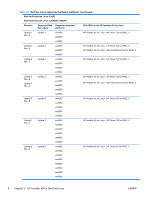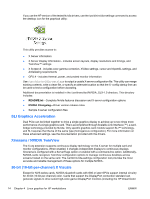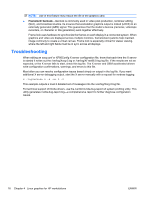HP Workstation xw6000 HP Workstations for Linux - User Guide - Page 17
Linux graphics for HP workstations, NVIDIA® Graphics Workstations, X Server configuration - windows 7 drivers
 |
View all HP Workstation xw6000 manuals
Add to My Manuals
Save this manual to your list of manuals |
Page 17 highlights
4 Linux graphics for HP workstations This chapter provides an overview of accelerated graphics solutions for HP Workstations running the Linux operating system and the X.org X Window System. It covers vendor-specific driver configuration utilities, system functionality, and support information for workstation users. This chapter assumes familiarity with Linux configuration, basic X server usage, window managers, and essential video graphics card fundamentals such as PCI Express versus PCI, VGA versus DVI connectors, and 3D versus 2D accelerated graphics. Linux graphics drivers for HP workstations While Linux distributions offer graphics support within their packaging, HP recommends using the accelerated device drivers available for its workstations at http://www.hp.com or support media included with the products. These drivers enable the latest features for supported and are quality tested for specific enterprise Linux distributions. They are available with the HP Linux Installer Kit, with the Novell SLED 11 preload on the xw4600 and 400 workstations, and from the HP Workstation Support site at http://www.hp.com/go/workstationsupport. Driver packages available from HP build proprietary kernel modules provided by the graphics vendors. They require properly matched kernel development source header files and compiler tools to properly install on configured workstations. They also require system administrator (root) privileges and a system restart to complete installation NOTE: If installation is attempted while an X server is running at system init level 5, then installation and enablement take place after the workstation is restarted. See individual vendor sections below for additional installation specifics. NVIDIA® Graphics Workstations This section describes NVIDIA graphics configurations for HP Linux workstations. X Server configuration HP recommends that you use the interactive configuration utilities provided by Nvidia after you install their accelerated driver packages. ENWW Linux graphics drivers for HP workstations 13