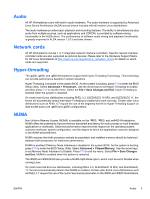Table of contents
1
Linux on HP Workstations
Introduction
...........................................................................................................................................
1
Red Hat Enterprise Linux
.....................................................................................................................
1
Novell SUSE Linux Enterprise
..............................................................................................................
2
Warranty
...............................................................................................................................................
2
Graphics cards
.....................................................................................................................................
2
System RAM
........................................................................................................................................
2
Audio
....................................................................................................................................................
3
Network cards
......................................................................................................................................
3
Hyper-threading
....................................................................................................................................
3
NUMA
...................................................................................................................................................
3
2
HP Installer Kit for Red Hat Linux
Introduction
...........................................................................................................................................
5
HP Driver CDs
......................................................................................................................................
9
Description
...........................................................................................................................
9
Installing with the HP Driver CD
........................................................................................
10
Installing with the HP Installer Kit for Linux
.......................................................................................
10
3
HP Installer Kit for Novell
Obtaining the HP Enhancement CD for Linux
....................................................................................
11
Restoring Novell SLED
.......................................................................................................................
12
Creating restore media
.....................................................................................................
12
4
Linux graphics for HP workstations
Linux graphics drivers for HP workstations
........................................................................................
13
NVIDIA® Graphics Workstations
........................................................................................................
13
X Server configuration
.......................................................................................................
13
SLI Graphics Acceleration
.................................................................................................
14
Xinerama / NVIDIA TwinView
............................................................................................
14
30-bit (10-bit-per-channel) X Visuals
.................................................................................
14
AMD® / ATI graphics workstations
.....................................................................................................
15
Troubleshooting
..................................................................................................................................
16
5
Software RAID in HP Linux workstations
Introduction
.........................................................................................................................................
17
Software RAID considerations
...........................................................................................................
17
ENWW
iii