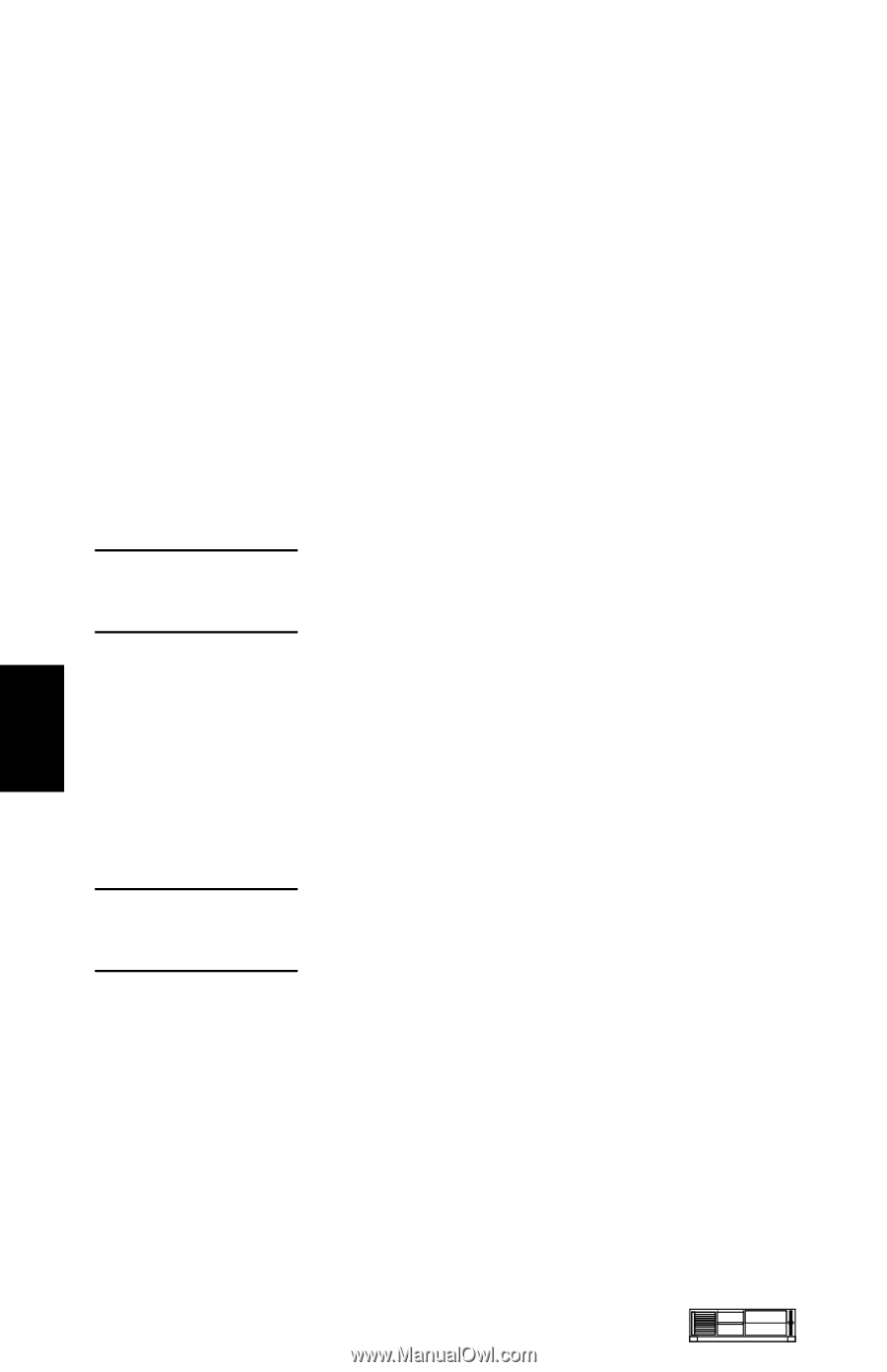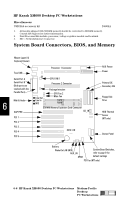HP XM600 hp kayak xm600 series 2, service handbook for desktop models - Page 11
Installing a Dual Processor / Replacing a Processor, Main Memory, SDRAM Modules, RDRAM Continuity - kayak memory capacity
 |
View all HP XM600 manuals
Add to My Manuals
Save this manual to your list of manuals |
Page 11 highlights
HP Kayak XM600 Desktop PC Workstations Installing a Dual Processor / Replacing a Processor HP Kayak XM600 Desktop PC Workstations are supplied with a Pentium III processor and an integrated VRM (Voltage Regulator Module) on the system board. A separate VRM is not required. Single processor models can be upgraded to dual processor systems by installing a second processor accessory in the vacant processor slot. The second processor must be a processor of the same type, speed and level-2 cache memory capacity as the first. Remove the processor termination card from the processor connector slot (CPU 2). Carefully push down onto the processor until you hear two clicks as the retention mechanism pops back, thereby locking the processor into the processor connector. After installation of a second processor, use the HP DualExpress! application when upgrading Windows NT from a single-processor to a multi-processor system. This application is included with the HP processor accessory kit. NOTE: The processor type and speed is automatically recognized by the BIOS. This means that no particular switch setting changes are required. Main Memory 6 The HP Kayak XM600 model suports onboard RIMM™ sockets supporting RDRAM modules. Some earlier HP Kayak XM600 models were also shipped with a Memory Expansion Card supporting SDRAM memory modules. This type of memory should be replaced with RDRAM memory. SDRAM Modules NOTE: All models shipped with SDRAM memory should be converted to RDRAM memory. Consult HP Support for further information. RDRAM Modules There are two available RIMM sockets (RIMM0 and RIMM1) on the system board. If RIMM1 socket is unused, it must contain a "RDRAM Continuity Module". 6-10 HP Kayak XM600 Desktop PC Workstations Medium-Profile Desktop PC Workstations