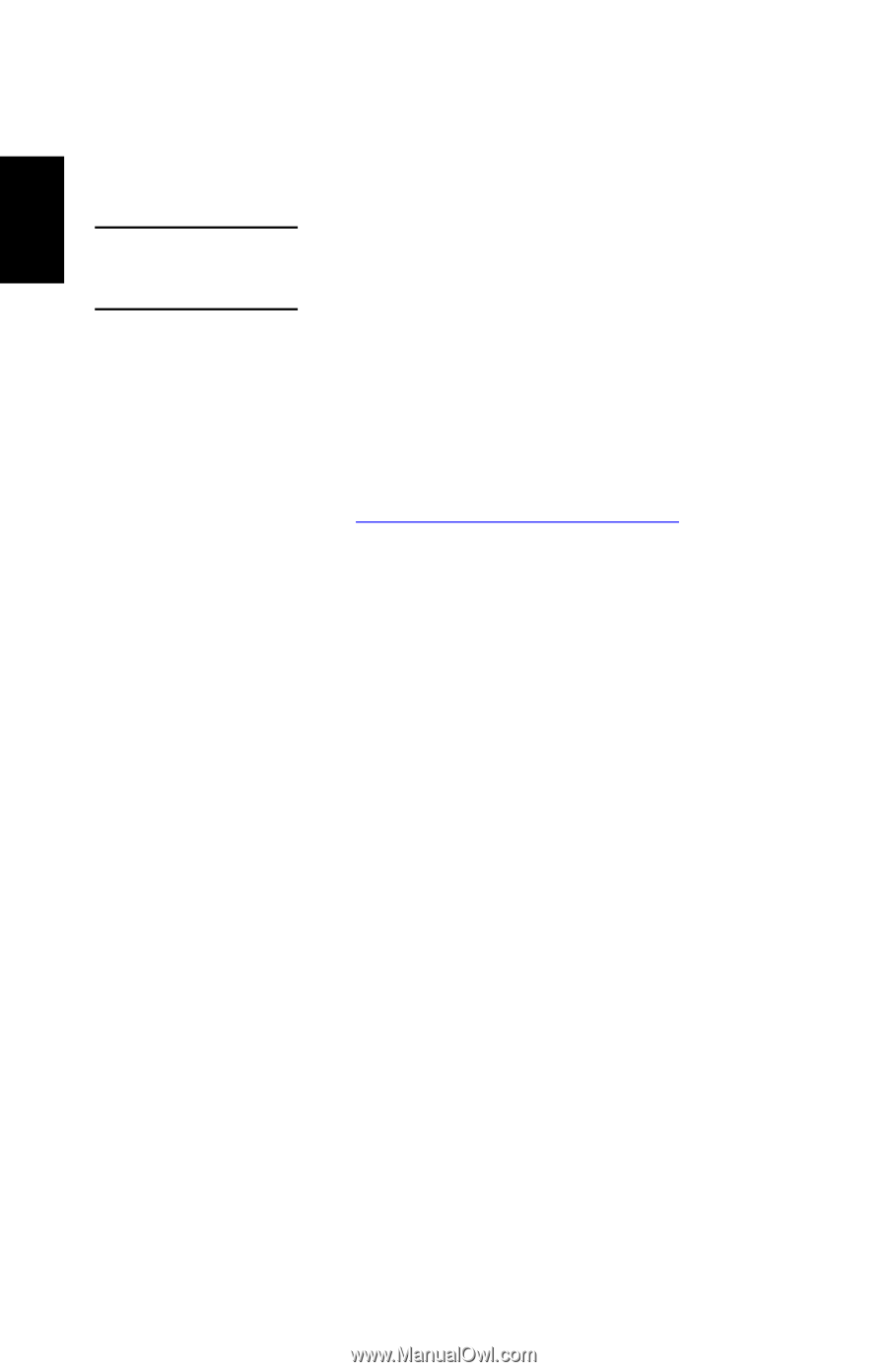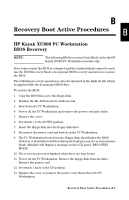HP XM600 hp kayak xm600 series 2, service handbook for desktop models - Page 25
HP Kayak XM600 PC Workstation Desktop and Minitower BIOS Recovery
 |
View all HP XM600 manuals
Add to My Manuals
Save this manual to your list of manuals |
Page 25 highlights
HP Kayak XM600 PC Workstation Desktop and Minitower BIOS Recovery B NOTE: The following BIOS recovery (Crisis Mode) is for the HP Kayak XM600 Desktop and Minitower PC Workstations only. If for some reason the BIOS is corrupted and the standard flash cannot be used, use the BIOS Recovery Mode (exceptional BIOS recovery operation) to restore the BIOS. To do this: 1 Obtain a bootable DOS floppy disk. 2 Copy the BIOS files on to the floppy disk. The latest system BIOS (standard flash operation) can be downloaded from HP's Support Web site at: http://www.hp.com/go/kayaksupport. Then select HP Kayak XM600 PC Workstation. Instructions on updating the BIOS are supplied with the downloaded BIOS files and a BIOS flash utility (flash.txt). 3 Create (or edit) the file, AUTOEXEC.BAT This should contain a single line of text: "phlash /c /mode=3 IC1105US.FUL" (rename the BIOS filename with the one on the floppy disk). 4 Shut down the PC Workstation. 5 Power off the PC Workstation and remove the power cord. 6 Remove the cover. 7 Set switch 7 to the ON position. 8 Insert the floppy disk into the floppy disk drive. 9 Reconnect the power cord and switch on the PC Workstation. 10 The PC Workstation boots from the floppy disk, then flashes the BIOS. However, it should be noted, that during the flash process, the screen remains blank. 11 The recovery process is finished when there is one very long beep. 12 Power off the PC Workstation. Remove the floppy disk from the drive. Remove the power cord. 13 Set switch 7 back to the OFF position. 14 Replace the cover, reconnect the power cord, then reboot the PC Workstation. B-2 Recovery Boot Active Procedures